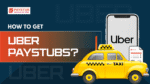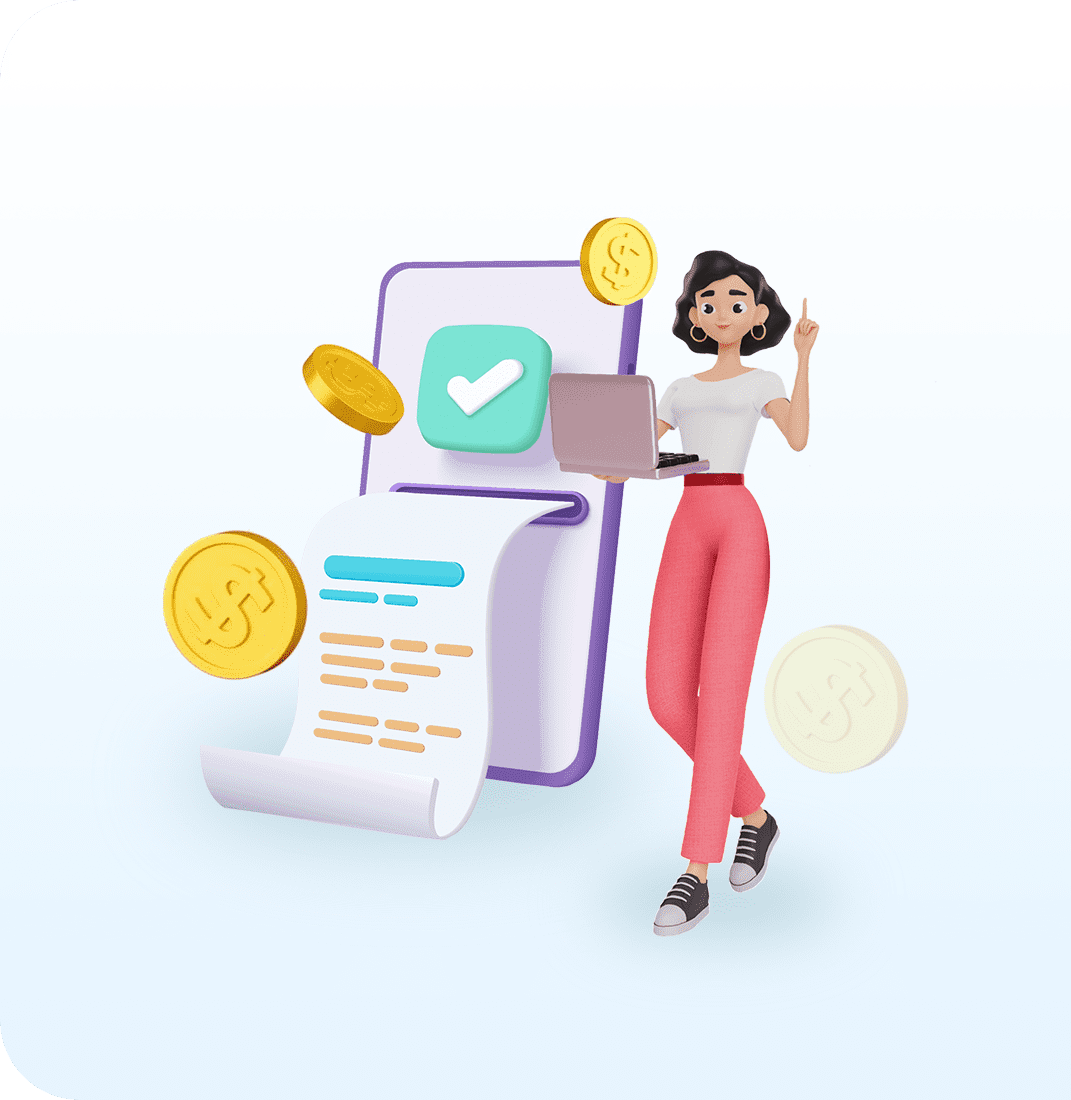An ADP pay stubs is an electronic document that details your earnings and other information. ADP generates your pay stub online on behalf of your employer. It is like a financial statement that shows how much you have earned before deductions and your net pay for a particular pay period.
In this blog, we will be talking about how you can get pay stubs from ADP. Being an ADP client, the employer provides employees with a registration code for logging in.
- Registration: Visit the ADP login and click on the Register button. Insert the code that your employer has provided, then continue to generate your user ID, password, and security questions.
- Log-In Screen: Go back to the ADP log-in screen. ADP will ask you to insert your User ID and password to log into the account.
- Accessing Paystubs: The on-screen store will differ according to every employer’s design. But the pay statements will be under a button that states the title to help you navigate accordingly.
How can you save an ADP paystub as a PDF?
Once you have located your desired pay stub, you can easily save it as a PDF for future reference. Below is how:
- Open Paystub: Open the pay period to view details of your pay stubs.
- Download as PDF: Some pay stubs will have a downloadable icon on the actual pay stub. Click on it to download and get your ADP pay stub easily.
- Save the PDF: Once downloaded, you can then choose a safe place to save your pay stub in PDF format.
Troubleshooting Issues
Below are some of the common issues that you might encounter:
- Username: If you have forgotten your user ID, you can select the Forgot User ID link to get assistance.
- Locked Out: If you cannot access your account, report the problem to your firm’s HR department. They can help you correct the issue in their system and reset your account when necessary.
- Common Issues: If you have any other issues regarding your account, you can contact ADP customer support. They will help you sort out if there is any technical issue.
How Can You Print Pay Stubs From ADP?
Below is how you can print your pay stubs from ADP:
- Visit the official link of the portal. ADP.com
- Insert your ADP login credentials
- Visit the homepage.
- Check your pay stub
- Print your pay stub
Navigating the ADP Dashboard
Once logged in, you will get to see the ADP dashboard, which is a gateway for features including pay stubs, taxes, and benefits. The ADP dashboard includes the following sections:
- Pay & Taxes: To access your pay stubs and year-end tax statements, click on this button.
- Myself: In this tab, you can update your personal information, such as address and direct deposit information.
- Time & Attendance: If your employer already enables it, you can view this as your working hours and request the time to be written off from this section.
Accessing Pay Stubs After Quitting
Even when you have quit working at ADP, you can still access your pay stubs by following these steps:
- Register: If you haven’t registered, you can contact your former employee’s HR department to get a registration code.
- Log In: You can use your current credentials to log in to the portal.
How Can You Save ADP Pay Stubs as a PDF?
Once you’ve found the pay stub that you are looking for, you’re ready to save it to an image file for later use. Here’s how you accomplish this:
View the pay stub: Open the pay period to see the specifics of your earnings and deductions.
Download PDF file: The PDF file can be downloaded for a few pay stubs that have to be printed or downloaded from the pay slips. If you click on the icon, the obtained ADP pay stub will be downloaded in PDF format.
Save the PDF: After you have downloaded the PDF, select a secure spot to save your pay stub on your computer.
FAQS
1. How can I get my old ADP pay stubs if I no longer work at the company?
Being a former employee, you can still access your pay stubs by logging into the ADP iPayStatements portal, which was provided by your previous employer and hasn’t deactivated your account.
2. What if I forgot my ADP login credentials?
You can recover your account by using the Forgot Password button. You will need to verify your identity with personal details.
3. Is using a free pay stub generator legal?
A free pay stub generator is legal for personal record-keeping purposes. It should not replicate the real company-issued pay stubs, such as those from ADP.
Key Takeaways
Getting your pay stubs from ADP is pretty simple. Just log into the ADP portal with your credentials, head over to the Pay or My Pay section, select the pay period you need, and you can view ADP pay stubs.