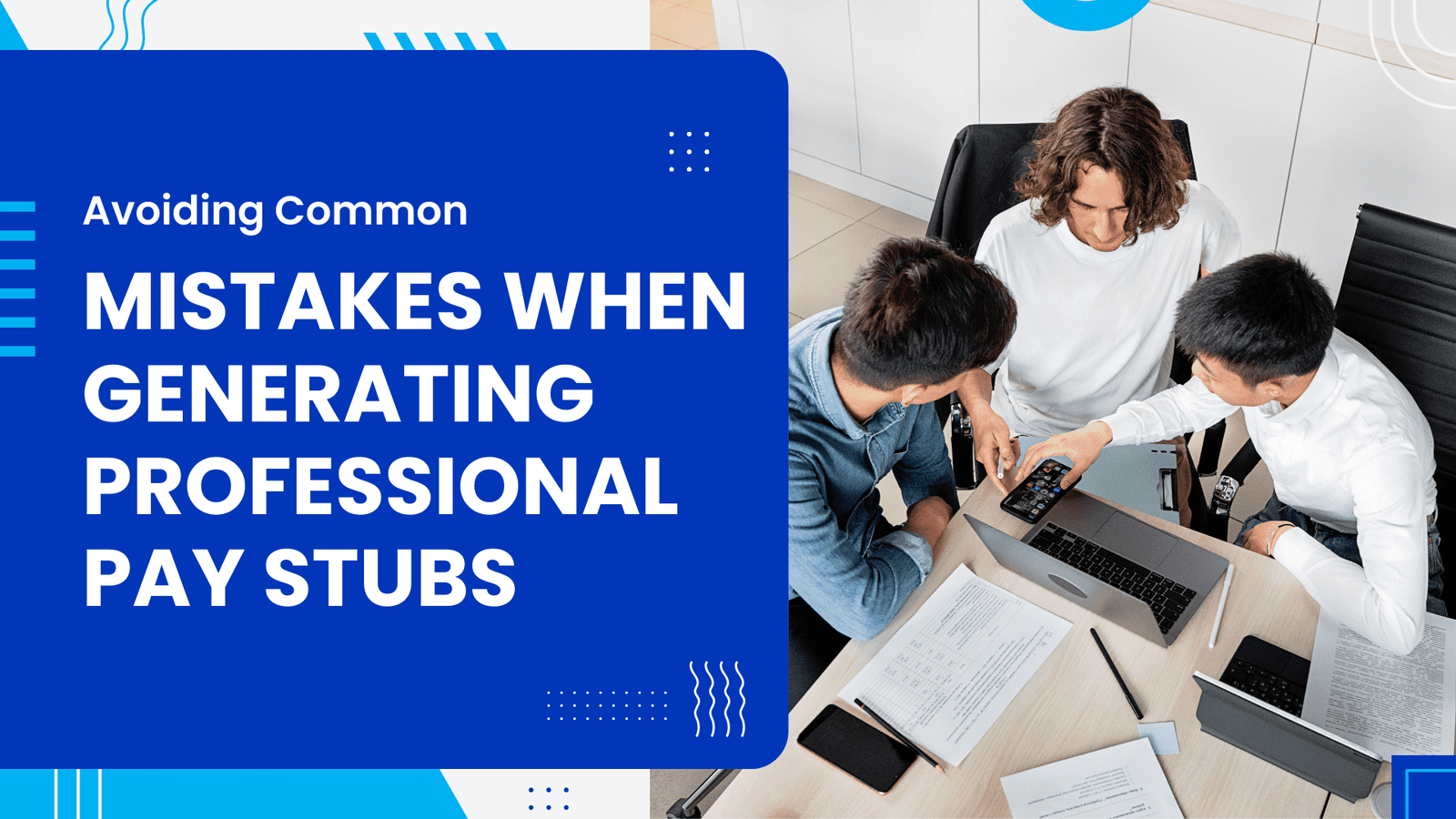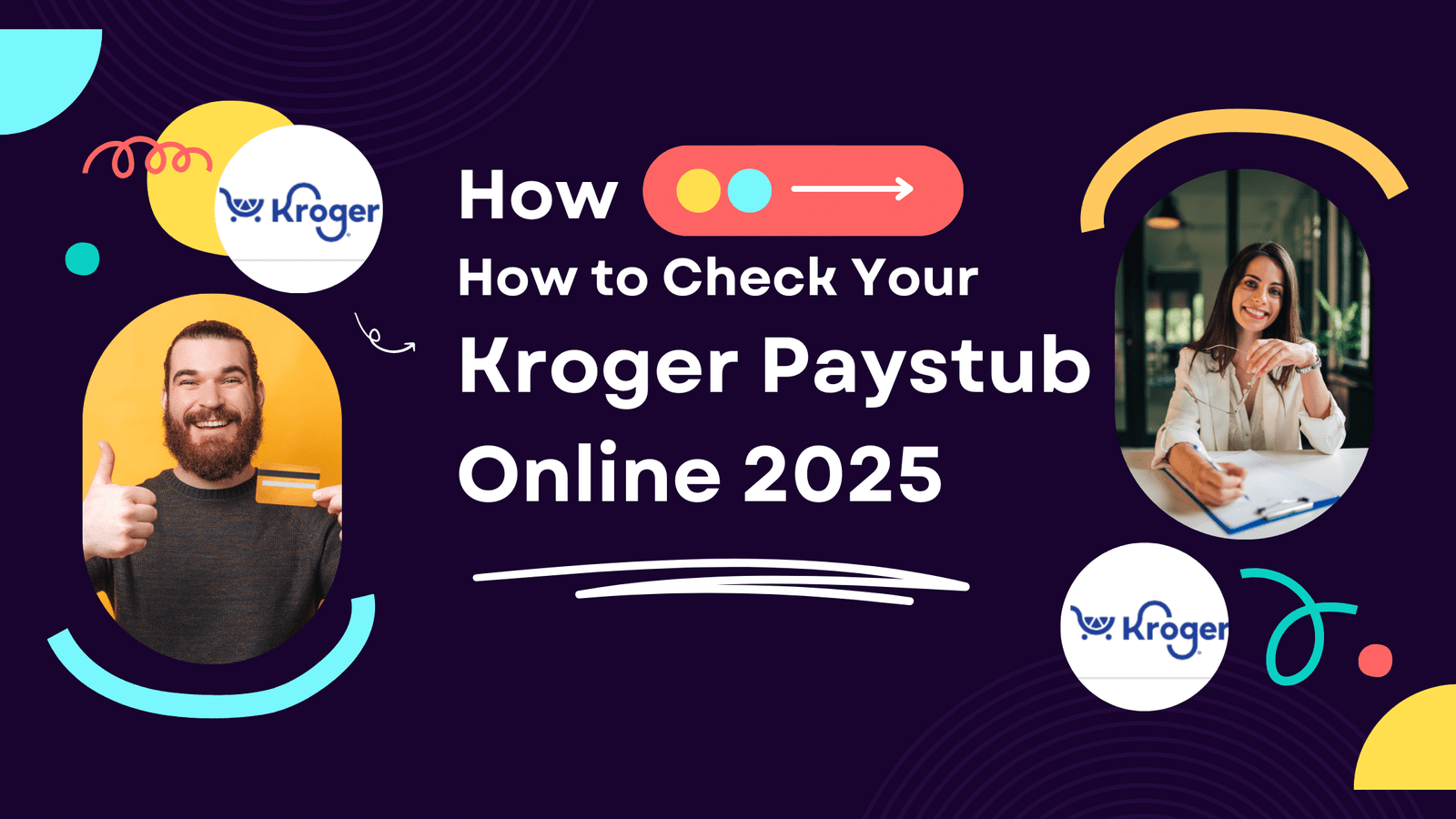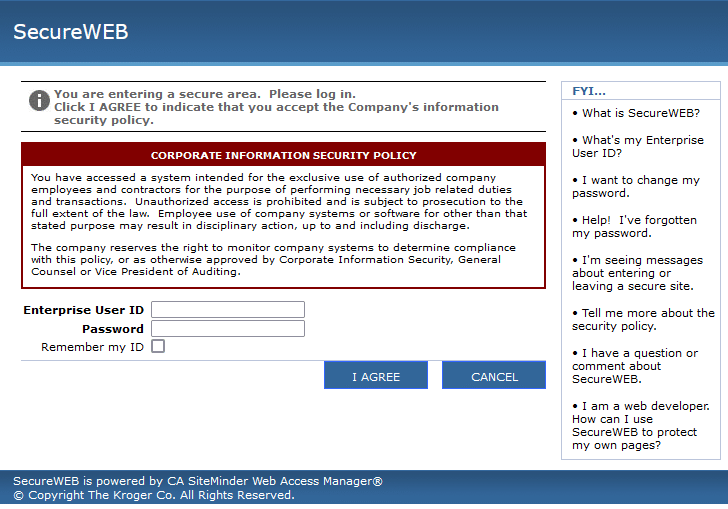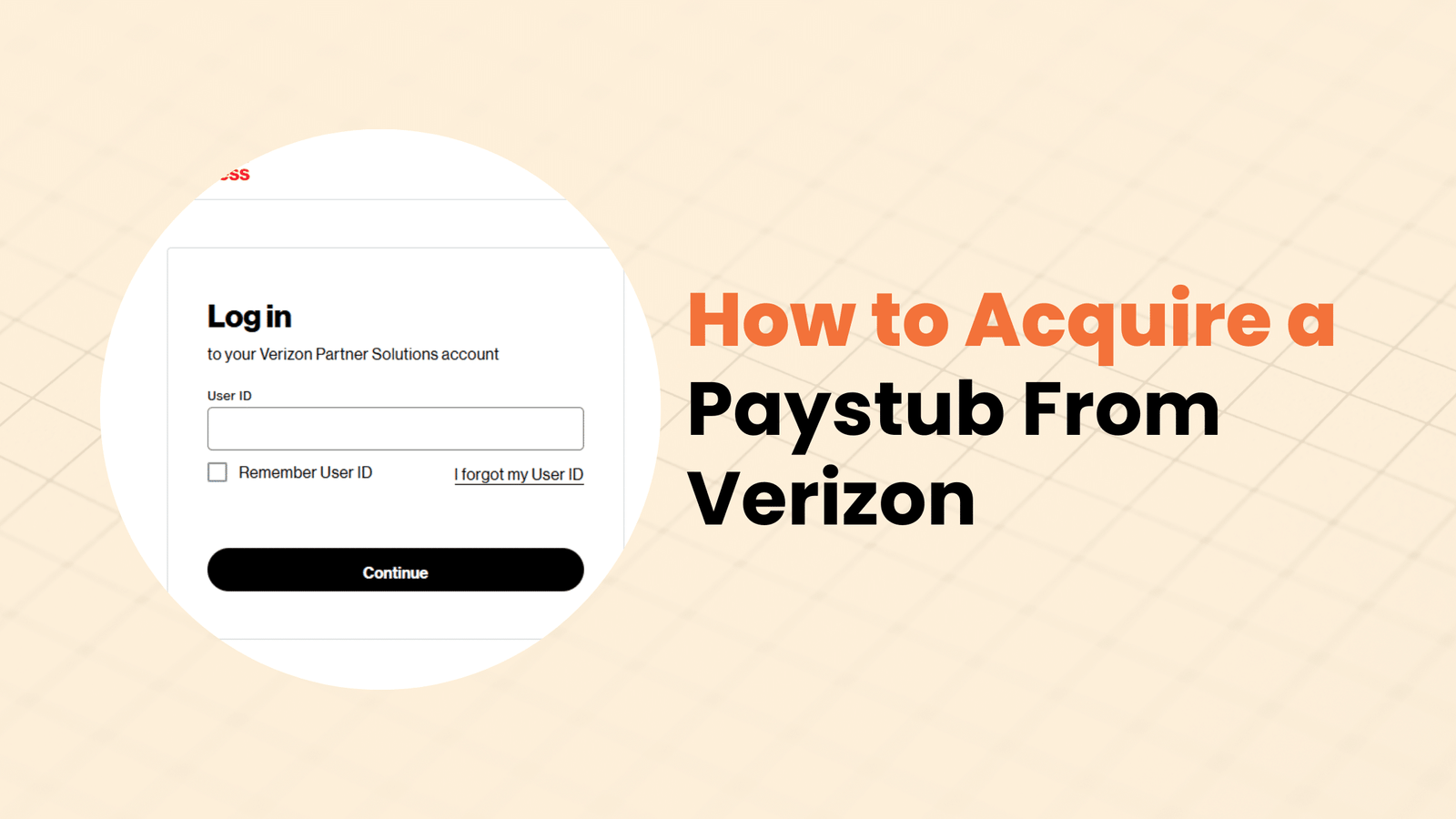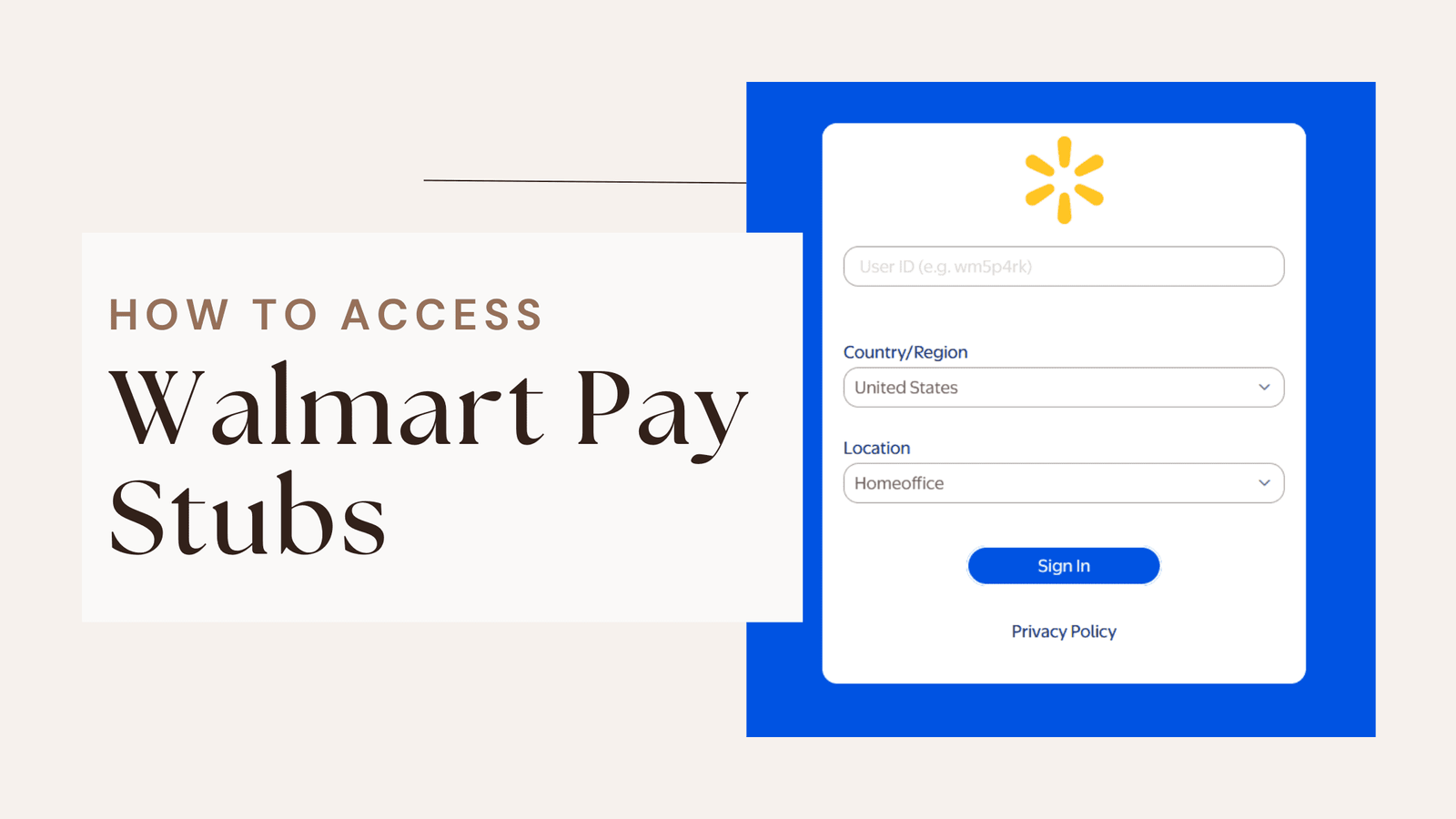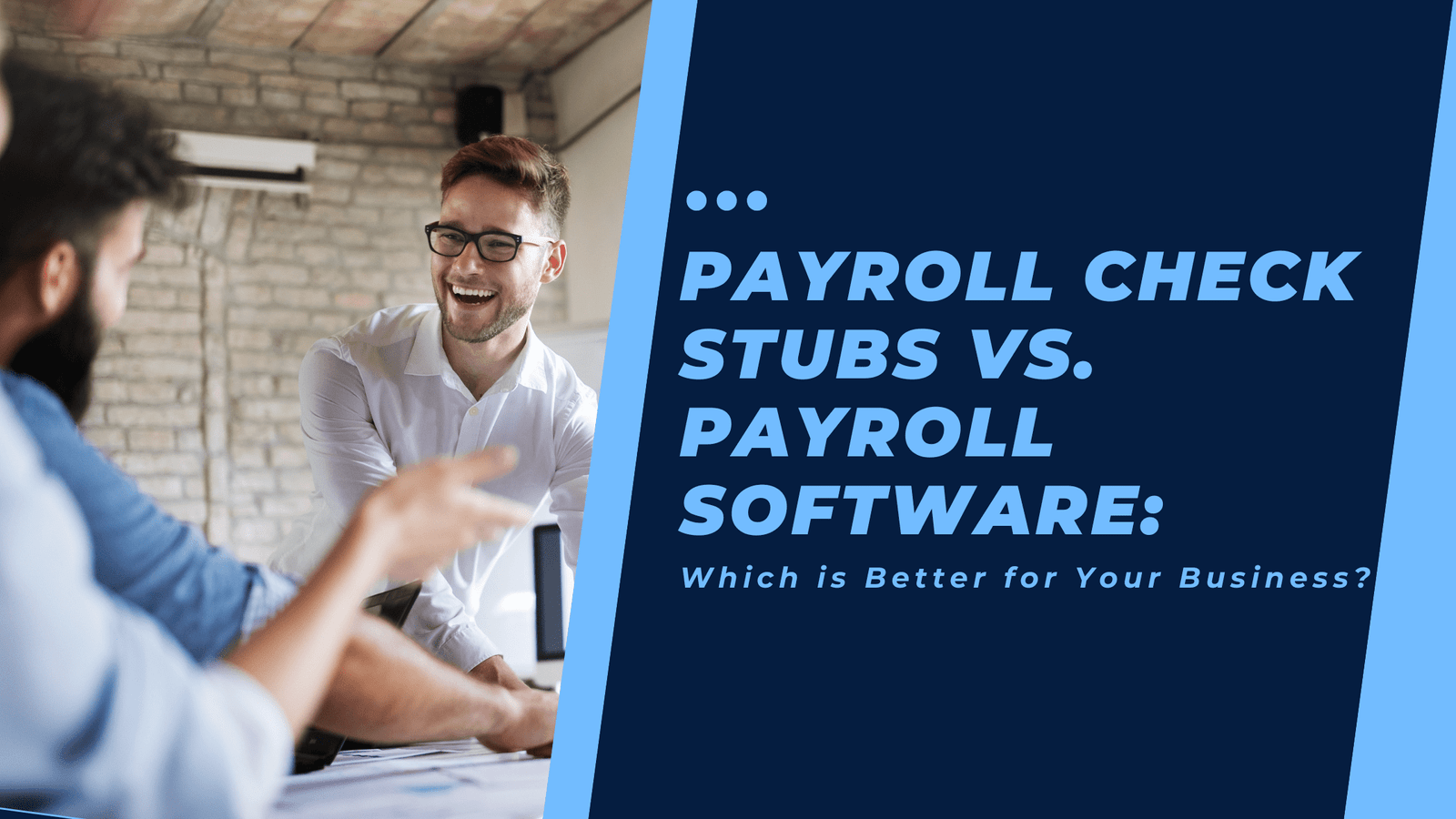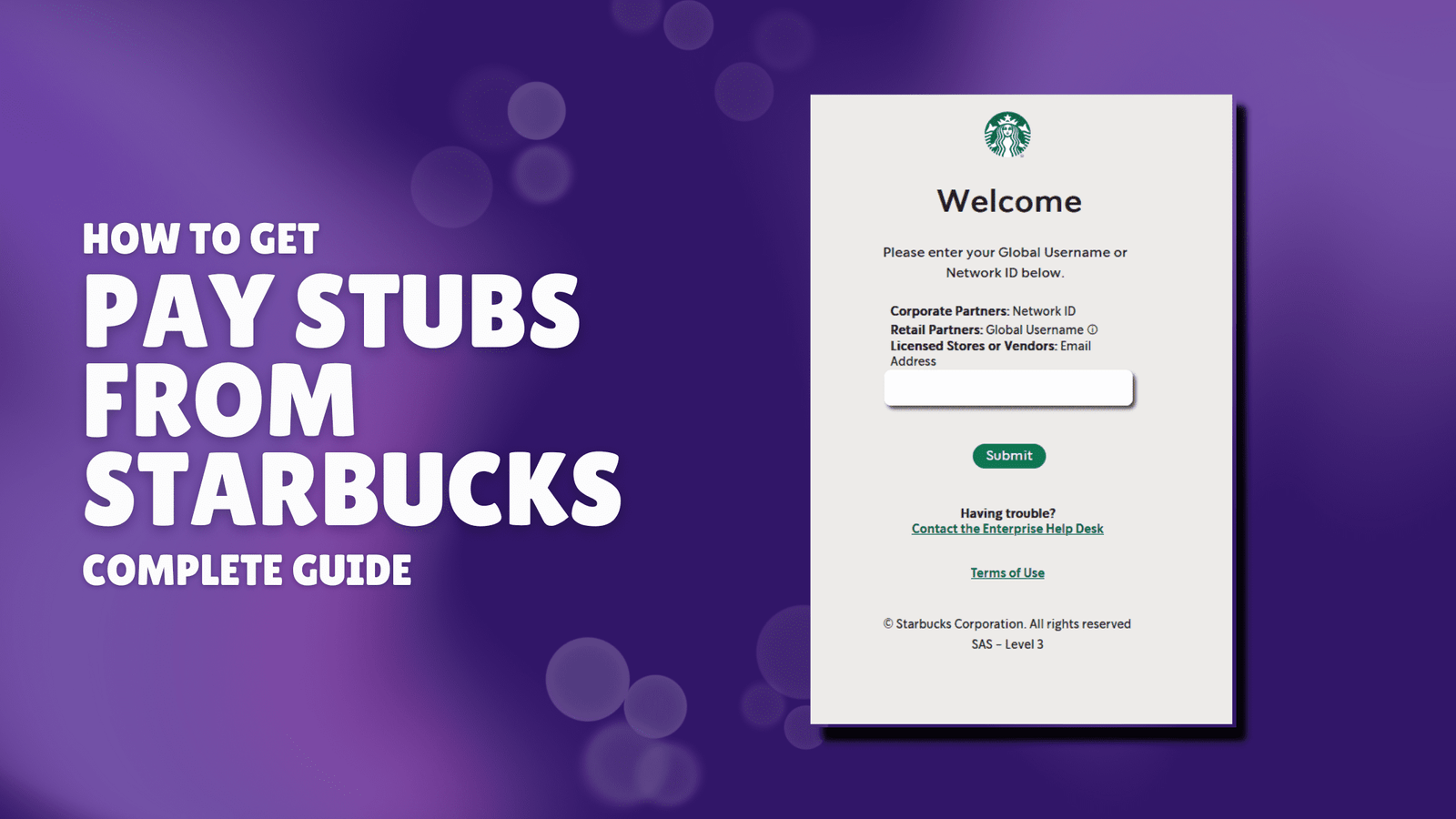The term Year-to-Date is a global concept that is applicable across various sectors and cases. In a business setting, YTD metrics can be instrumental in monitoring firm performance in relation to past years.
For individuals, Year to date can be used to measure a pyramid of things, including personal income, expenses or savings. Understanding your YTD metrics can offer valuable insights for making informed decisions, be it a business strategy or personal finance.
In this blog, we will talk about the Free Pay Stub Calculator with Year-to-Date and all about it.
Avoiding Common Mistakes When Generating Professional Pay Stubs
Why Year-to-Date Calculations Matter in Payroll?
For various reasons, businesses and workers should monitor payroll information from the beginning of the fiscal year. Monitoring the YTD spending shows businesses are on track to exceed annual budgetary goals.
Businesses should keep up with year-to-date income to streamline tax time. YTD payroll information helps to fill in the blanks while completing annual tax paperwork.
Types of YTD Calculations
Below are the types of YTD calculations you should know about:
- YTD Earnings: This is gross pay- the total payment an employee has received since the beginning of the year before any deductions.
- YTD Deductions: This refers to the total pre-tax and post-tax deductions taken from an employee’s paycheck from the beginning of the year to the current date.
- YTD Taxes: The number reflects the total taxes withheld from a team member’s salary from the start of the calendar year to the payroll date.
- YTD Net Pay: This is the total amount an employee has taken this year- the gross pay from their employer minus deductions and tax withholdings.
Features of a Reliable Free Pay Stub Calculator
This section highlights the main features of a reliable free pay stub calculator:
- User-Friendly Interface: A user-friendly interface can save you time and reduce the error margin. No matter whether you’re an employer generating multiple pay stubs, the process is simple.
- Customization Options: Different business sizes have different requirements, and a reliable free pay stub calculator offers customization options.
- Accuracy and Compliance: Accuracy is crucial when it comes to pay stubs. Payroll errors will lead to legal issues, employee dissatisfaction and financial discrepancies.
- Security and Privacy: Handling accurate paystub information involves sensitive data, including the personal and financial information of the employees.
How to Generate Free Pay Stubs as a Self-Employed Professional?
Step-by-Step Guide to Generating a Pay Stub with YTD
A pay stub is a document that showcases an employee’s earnings, deductions and net pay for a specific pay period. It also includes Year-To-Date (YTD) earning, which reflects the total wages and deductions combined from the beginning of the year to the current pay period.
Let’s take a look at a step-by-step guide to generate a pay stub using Free Pay Stub Calculator with Year-to-Date.
Gather Employee and Employer Information:
Before you create a pay stub, gather all the necessary details:
- Employer Details: Business name, address and contact information
- Employee Details: Full name, employee id, address and social security number
- Pay Period: Beginning and ending dates for the pay period
- Payment Method: Direct deposit or other forms of payment
Determine Employee Earnings:
Calculate the employee’s gross pay based on their pay structure:
-
Hourly Employees:
Hourly wage * Number of hours worked
For example: If an employee earns $20/hour and worked 40 hours, their gross pay is: 20 x 40 = 800.
-
Salaried Employees:
Annual Salary / Number of pay periods
For example: Of the annual salary is $50,000 and there are 26 pay periods:
50,000 / 26 = 1,923.08
Calculate the Deductions:
Deductions include taxes and other withholdings such as:
- Federal Income Tax: Based on the employee’s W-4’s and IRS tax tables.
- State Income Tax: Varies by sate.
Social Security & Medicare:
- Social Security: 6.2% of gross earnings
- Medicare: 1.45% of gross earnings
Other Deductions: Health insurance, retirement plan (401) k.
Determine Net Pay:
Formula:
Net Pay = Gross Pay – Total Deductions
Calculate Year-To-Date (YTD) Totals:
YTD values show the cumulative earnings and deductions from January 1st to current paycheck.
Format the Pay Stub:
A professional pay stubs include the following information:
- Employer and Employee Information
- Pay period & Pay date
- Earnings Section:
-
- Regular hours Worked
- Overtime hours
- Gross pay
- Deductions:
- Taxes
- Benefits
- Other Deductions
- Net Pay
- YTD Totals:
- YTD Gross pay
- YTD Deductions
- YTD Net pay
- Generate Pay Stub Using Free Pay Stub Calculator:
- Yo can generate a pay stub manually using Excel Sheet or online softwares such as Free Pay Stub Calculator with Year-to-Date.
- Save the Paystubs:
- Save the pay stub as a PDF or print it for physical distribution.
Key Takeaways
By following these steps, you can create an accurate and professional pay stub with Year-to-Date (YTD) calculations. Using payroll software can help automate calculations and ensure compliance with tax laws.