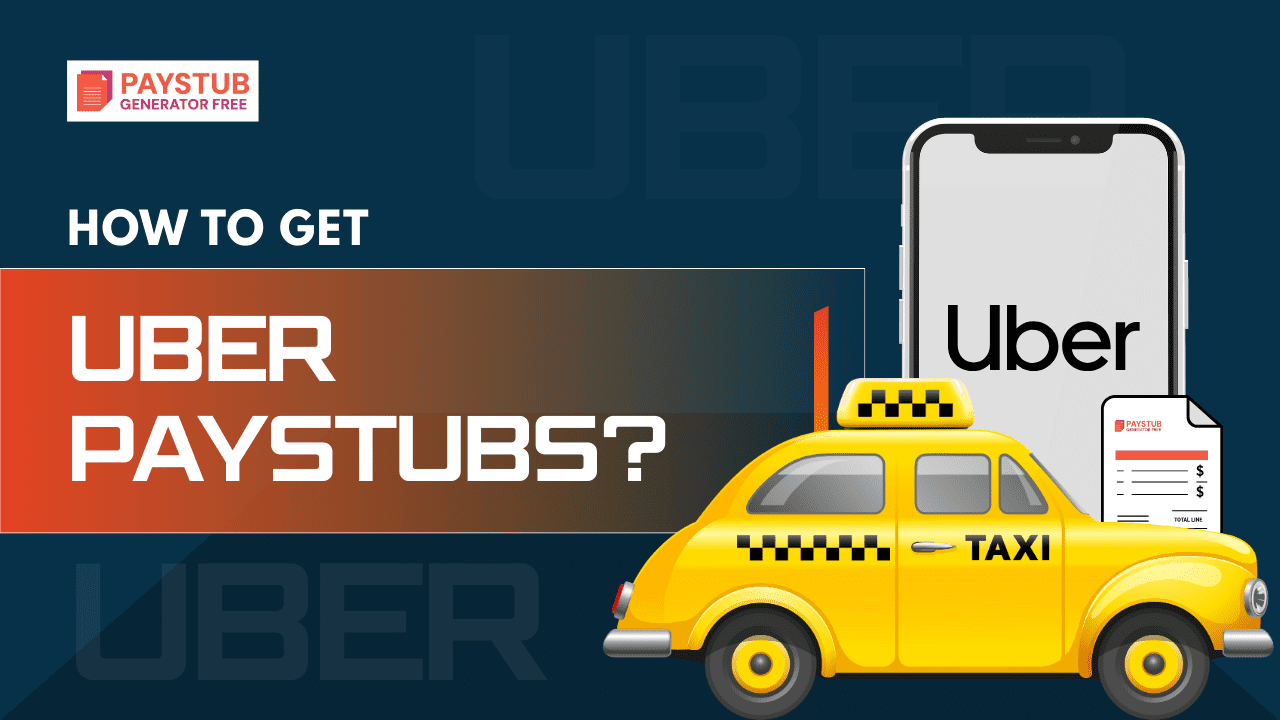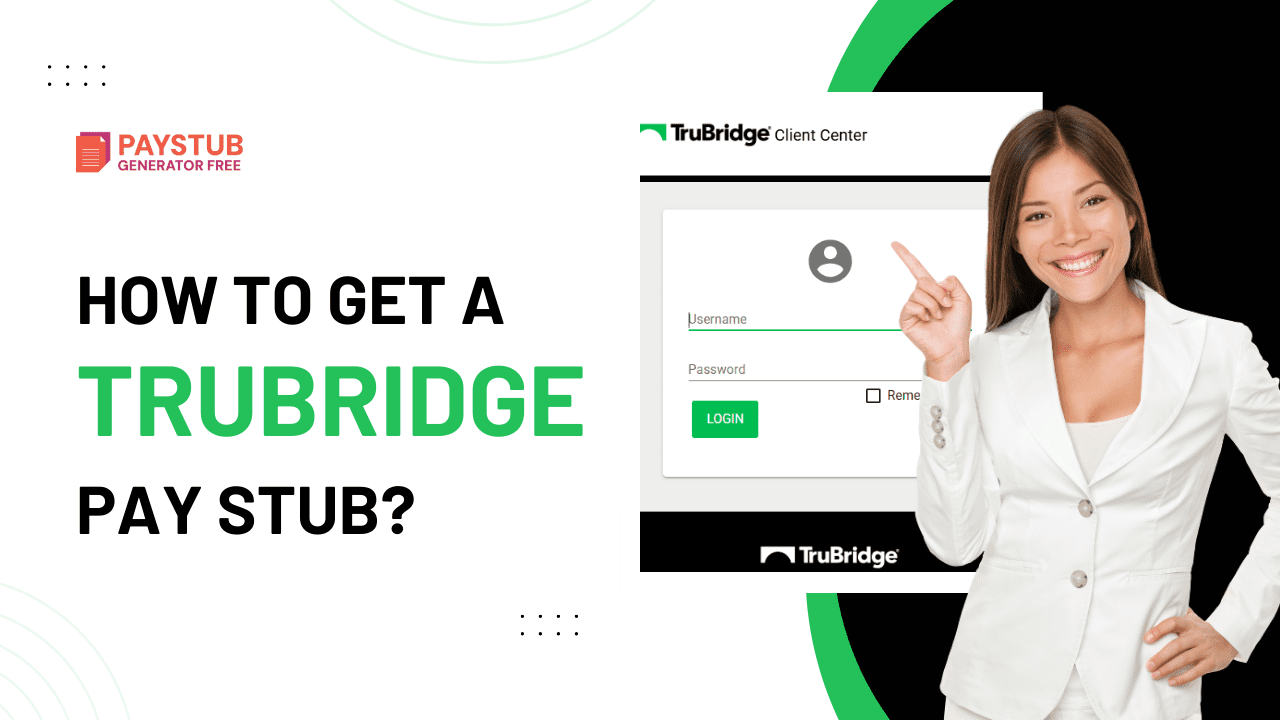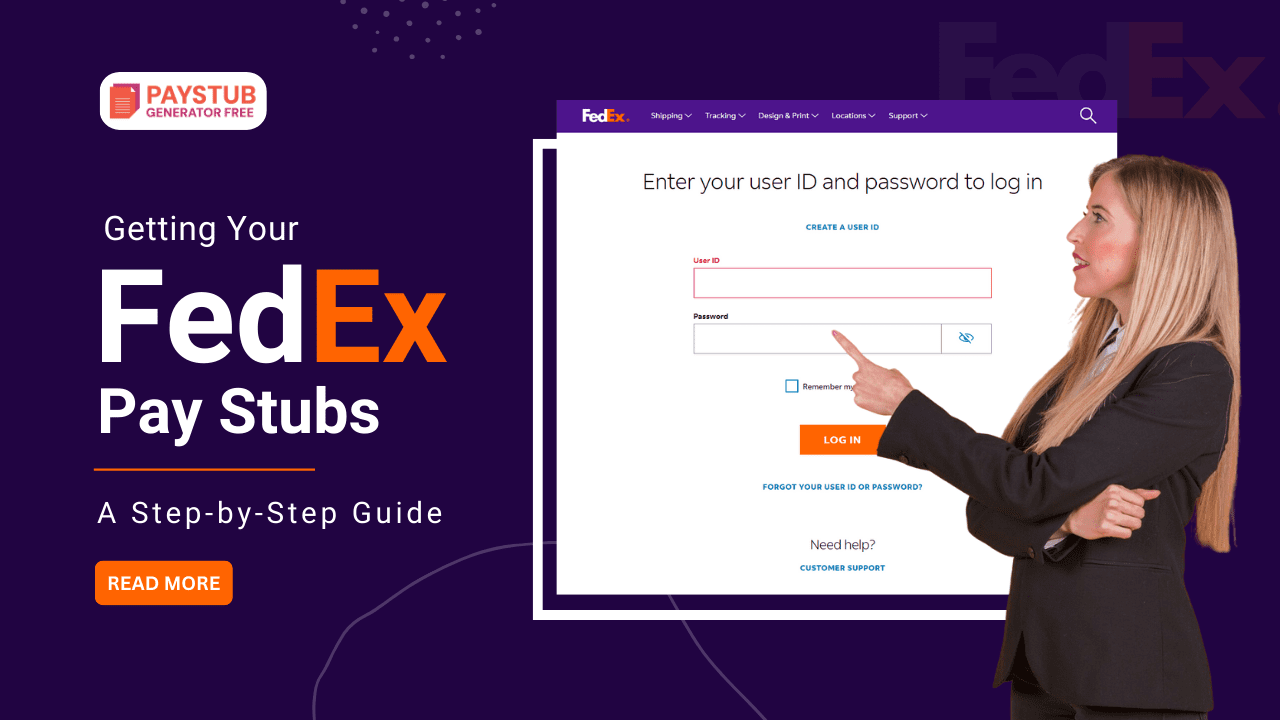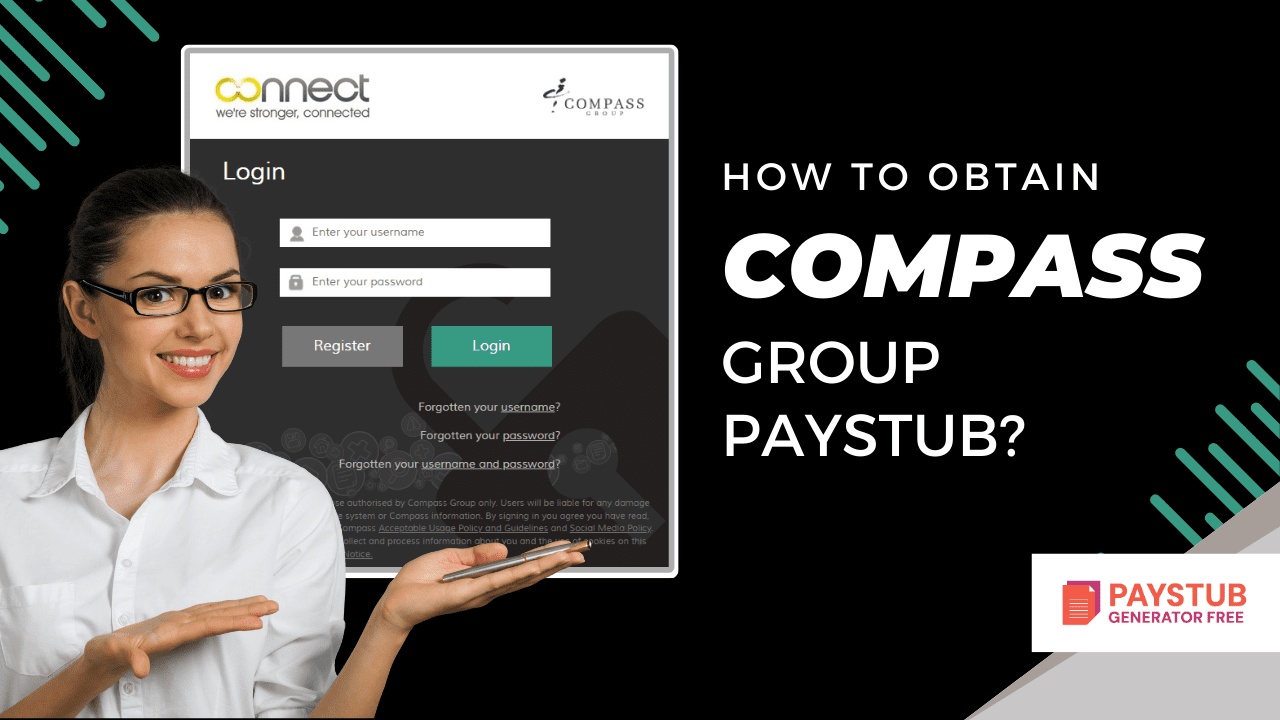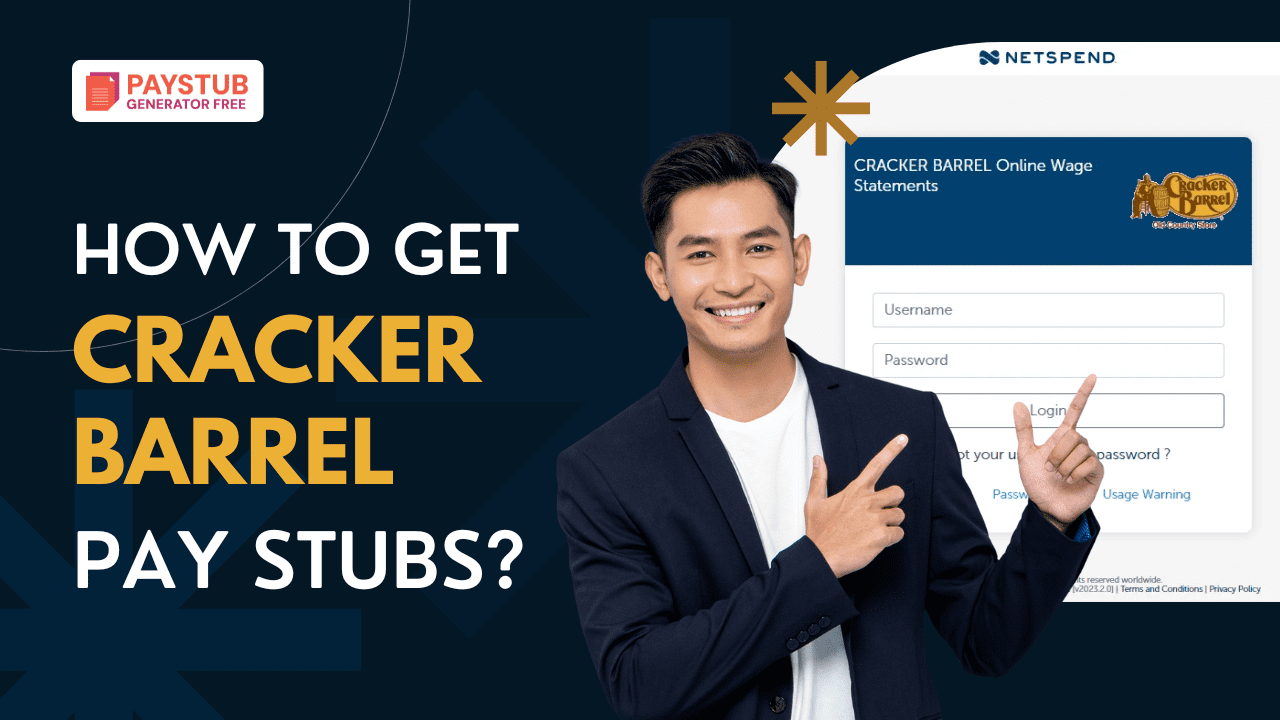Being an Uber driver means you will not be classified as a traditional employee but as an independent contractor. This means Uber doesn’t issue traditional pay like a regular employer. But you can access and use your earnings record, often called a pay statement or driver earnings summary. If all else fails, you can always use the Paystub Generator Free to create professional check stubs for your employees.
As an Uber employee, there may be times when you need access to your paycheck stubs to verify trip earnings, payments, deductions, and other important details regarding payments made on trips.
In this blog, we are going to cover all about Uber, the Uber portal, Uber driver pay stubs, and how to get your pay stubs from Uber in a simple and easy way.
What is Uber?
Uber is a global, app-based technology platform that connects users to ride-hailing services, food delivery (Uber Eats), courier services, and freight transportation. Operating in more than 70 countries, it allows users to book rides from independent drivers, track their arrival in real time, and pay through the app, which usually shows the cost in advance.
What are Uber Pay stubs?
Uber doesn’t give out traditional paystubs, the kind you get as an employee of a company that withholds your payroll, deducts taxes, and lists employer information.
Instead, Uber provides earnings statements that indicate your income over a certain period (usually weekly), which are broken down into:
Total trip earnings, bonuses and incentives, tips, tolls or reimbursements, Uber service fees, Net payouts. These earnings statements are practically similar to paystubs because:
- They indicate your earnings.
- They reflect the pay period.
- They consist of detailed breakdowns of income types.
- They can be used as proof of income for housing, loans, or tax purposes.
- However, in contrast to regular paystubs, Uber’s statements do not exhibit employer tax contributions or payroll tax withholdings, as you are your own taxpayer, being an independent contractor.
How to get Uber Paycheck Stubs as a Current Employee?
Many Uber drivers were surprised to learn that Uber does not issue traditional Uber driver pay stubs, but instead provides pay statements. Uber payment statements work the same and show earnings, payments, fees, and any adjustments. Finding your Uber payment details may seem confusing at first, but once you know where to look, the process is straightforward and quick.
You can access your Uber paycheck stub through the Uber website or mobile app by following these steps:
- Make sure that your Uber Driver account is active.
- Log in to the Uber Pay Stubs Login portal using either a web browser or the Uber Driver app.
- Open the menu to gain access to your Uber driver dashboard.
- From the menu, select Earnings.
- Click Statements to review your payment history.
- Select a week or month to download your payment statement.
How to Access Uber Pay Stubs as a Former Employee?
To get your Uber pay stubs as a former employee, follow these steps:
Step 1: Log in to the Uber Driver Account
- Log in to the Uber Driver Account.
- Visit the Earnings Statement.
- Choose the week or the month you need.
- View and download your Uber pay stubs.
Step 2: Contact the HR Department Directly
The only way of getting pay stubs after separating from Uber is to directly contact Uber Human Resources or Payroll and ask them for the same. They must carry the records of employees’ payroll and are thus expected to give out copies whenever asked (email or mail).
Step 3: Use Paystub Generator Free
You can use the Paystub Generator Free to create accurate pay stubs for your employees.
Does Uber Provide Uber Paystub for Its Employees?
Uber is a global company that offers its services in the main continents, such as North America, Europe, Asia, and Africa. Drivers, in general, inquire about ways to get Uber pay stubs, how payments work, etc. In addition, they want to know if the payment system differs for Uber Eats drivers.
Knowing how you can get your pay stub is one of the ways to effectively manage your finances, aside from planning a budget and getting prepared when you need to provide proof of income.
Uber does not give its workers traditional paychecks. The drivers at Uber and Uber Eats who are considered independent contractors have not been given an Uber earnings statement from Uber.
Since you are an independent contractor, your income statements will not be like those of a regular employee.
How does Uber Pay Independent Contractors?
If you are not an Uber employee but a freelancer, Uber can pay you in two ways;
These methods allow you to generate pay stubs:
- Direct Deposit: Every Uber Gig comes with a bank account through which payment will be made directly into that bank account.
- Instant Payments: Uber offers instant payments in the form of a direct deposit option that enables users to request earnings immediately instead of waiting until payday. By doing this, your money will come immediately.
How can you View Your Uber Pay Statements?
Uber does not offer regular employee pay stubs; however, you can still access this data as needed to monitor earnings and familiarize yourself with issues such as year-to-date taxes.
- First and foremost, go to the Uber app on your computer and tap on its menu button to open its main menu.
- Select Income, then select details for the income, and select the month/year you want to display their details correctly.
- Click View Statements to access them for the week you want.
Do you need paystubs for proof of income?
Try our free payroll stub generator today and discover how easy payroll can be!
Key Takeaways
Even though Uber doesn’t give out regular pay stubs to employees, drivers, and ex-drivers can certainly get detailed earning statements, which serve as sufficient proof of income. Through the Uber Driver app or the driver dashboard on a desktop, one can simply check, print, and keep weekly, monthly, or annual income statements.
These earning statements are generally recognized for various significant uses like tax returns, loan applications, rental contracts, and income verification. Also, former Uber drivers can retrieve their old pay records if they still have their account login information or can get it back through Uber Support. If you need check stubs for your employees, you can use the paycheck stub maker for professional paystubs.
Disclaimer:
Paystub Generator Free is not affiliated with Uber or its associates. Uber’s brands or logos are trademarked or registered trademarks. The article provides general guidance for Uber pay stubs. Refer to Uber’s official resources and consult HR for specific details.
FAQs
1. Does Uber have a pay stub?
Uber does not provide pay stubs to its employees, regardless of their role. Instead of pay stubs, Uber provides pay statements to its employees. The process of obtaining your payment details may seem confusing at first. But once you do it a couple of times, it will become routine.
2. How to get proof of payment from Uber?
When a ride ends, we automatically send a receipt to the email address on your Uber account. If you are not receiving receipts, check the Spam or Junk folder of this email address. You can review your email address by selecting Settings from your app menu.
3. Does Uber provide income statements?
Your weekly income statements are released on Monday. We’ll send you an email whenever we release a new one. If you wish, you can click below to download PDF versions of these statements.
4. What is the 5-minute rule for Uber?
The Uber 5-minute rule refers to the grace period that drivers wait for riders after arrival, where standard rides (UberX, etc.) typically get 5 minutes before waiting fees are applied or the driver can cancel, while premium rides (Uber Black) go longer, but it is designed to ensure on-time pickup, compensate drivers for lost time, and keep the platform efficient.
5. Does Uber offer monthly statements?
Drivers receive monthly tax statements. Please note that monthly tax statements are not official tax documents but are provided to help you understand your earnings throughout the year.