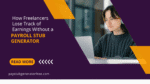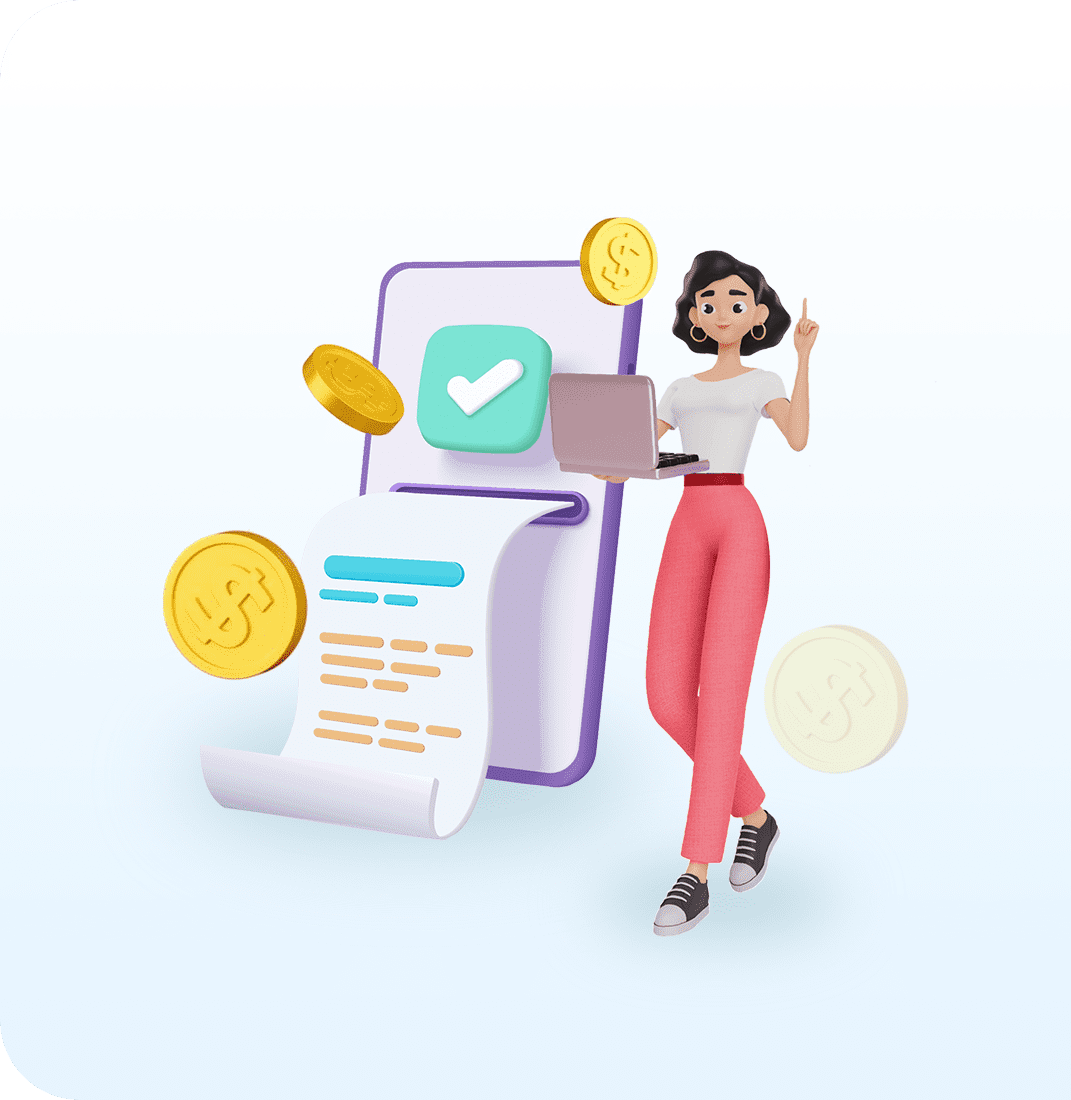Kroger employees can get their paychecks via direct deposit or through a physical copy. Direct deposit is a preferred technique, but employees can choose any option according to their choice.
Whether you’re a current employee or a new hire, understanding how to get a paycheck from Kroger—how to get a Kroger pay stub—is essential.
Kroger is among the biggest supermarket companies in America, and it is considered an employer of hundreds of thousands of people in its different store locations and office areas. Both current and past employees face challenges in the process of getting Kroger pay stubs, given the importance of accessing one’s records from time to time.
Defining the ESS Kroger Paystub Portal
The Kroger ESS Pay stub portal is a handy online tool that lets employees easily view and print their pay stubs. You can access this portal through any internet browser or even on your mobile device.
What is a Paystub Portal?
Pay stub portals allow employees to view and download their virtual pay stubs for any pay period on secure terms. Instead of being mailed paper pay stubs, which are attached to physical paper, an employee simply logs into the portal to check the record of their earnings with respect to net pay.
How Kroger Issue Paystubs?
Kroger pays its employees via direct deposit, though paper checks are an option for those who opt out of electronic payments. Most of the employees receive their pay on a biweekly basis, with a payment schedule outlined during the onboarding process.
How to get a Kroger pay stub?
If you are a Kroger employee and you are wondering how to see Kroger pay stubs, the fastest way would be through the Kroger employee portal. Here are a set of instructions to follow:
- Visit the Kroger Employee Website: Navigate to https://ess.kroger.com
- Log in with the Credentials: Use your Enterprise User ID and password, which is provided to you during onboarding
- Access the Pay Stub Section: Once you’re in, navigate to the section titled Paycheck Details.
- Download: From here, you can download the obtained Kroger pay stub for your records
What Information Does a Kroger Pay Stub Include?
Mostly, the pay stub contains the following information:
- Employee Information
- Pay period
- Hours worked
- Gross earnings
- Federal and state tax deductions
- Social Security and Medicare contributions
- Year-to-date totals
- Net pay
How can you get pay stubs from the Kroger HR Department?
- Visit the local Kroger store
- Ask the customer service for a printout of the pay stub
- They might ask you to sign a release form before they can give it to you
- Once you have the form, fill it out and return it to the customer service desk with a valid photo ID
If you see any errors in it, you should contact the HR department so that they can correct the errors.
What to do if you can’t Access Your Kroger Pay Stubs?
If you’re unable to log into the portal or encounter any other issues, below are some steps you can take:
- Reset your Password: You can use the password recovery option on the login page.
- Contact HR Department: Your store’s HR department can provide you with physical copies.
How to get paystub from Kroger After Termination?
If you’re terminated from Kroger, you can still get your pay stub by visiting the local store and asking the employee service desk to print out your last paycheck stub. They might ask you to sign a release of information form before they hand it over to you.
Key Takeaways:
Getting your Kroger paystub from Kroger includes completing the vital steps and logging in your working hours accurately. Once you have done that, you can monitor your earnings and deductions through Kroger paystub portal, which is available online for employees to navigate through the firm’s employee portal.
Disclaimer: Paystubgeneratorfree is not affiliated with Kroger or its Associates. Kroger brands or logos are trademarked or registered trademarks. The article general guidance for Kroger paystub access. Refer to Kroger official resources and consult HR for specific details.