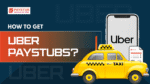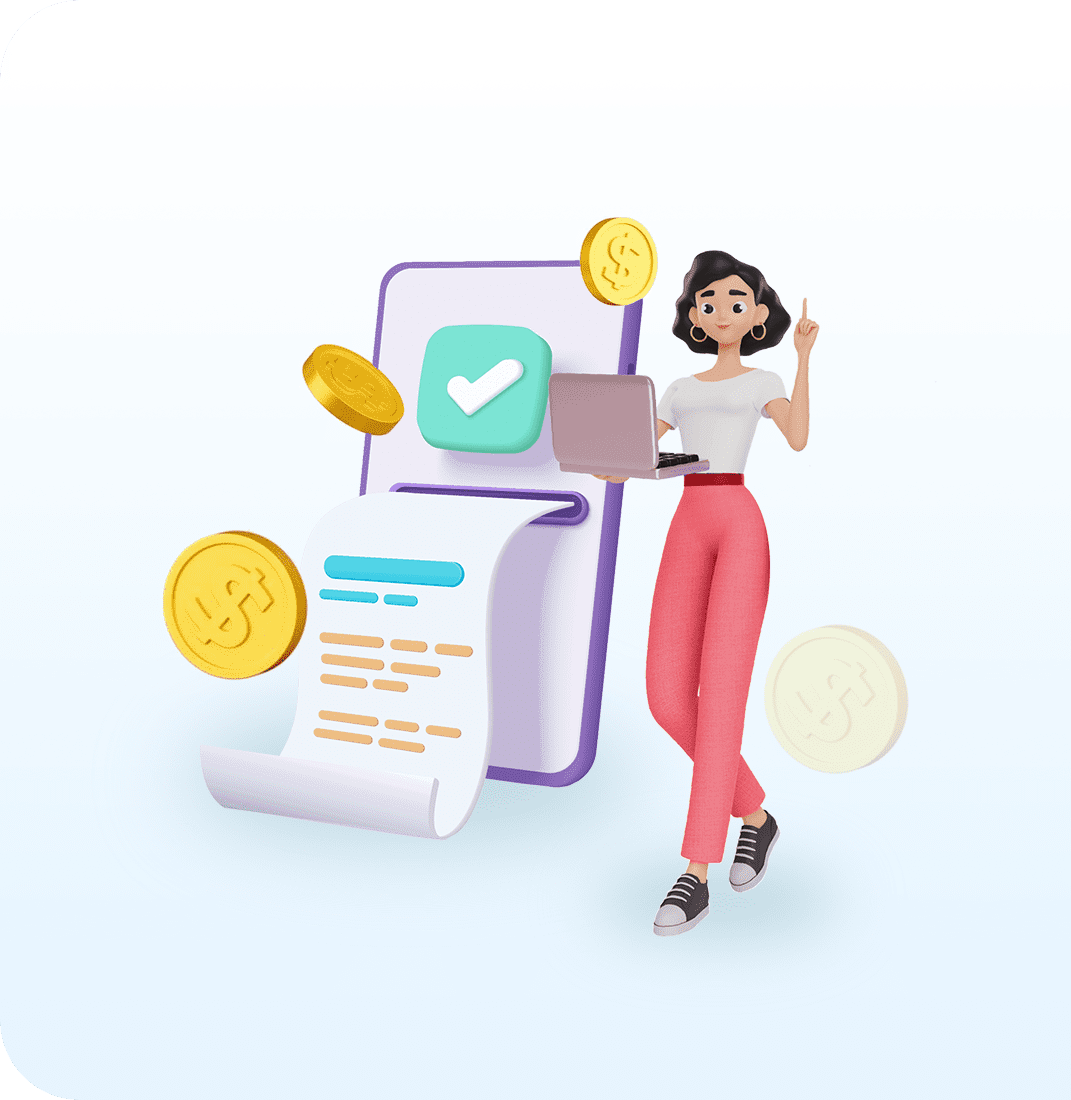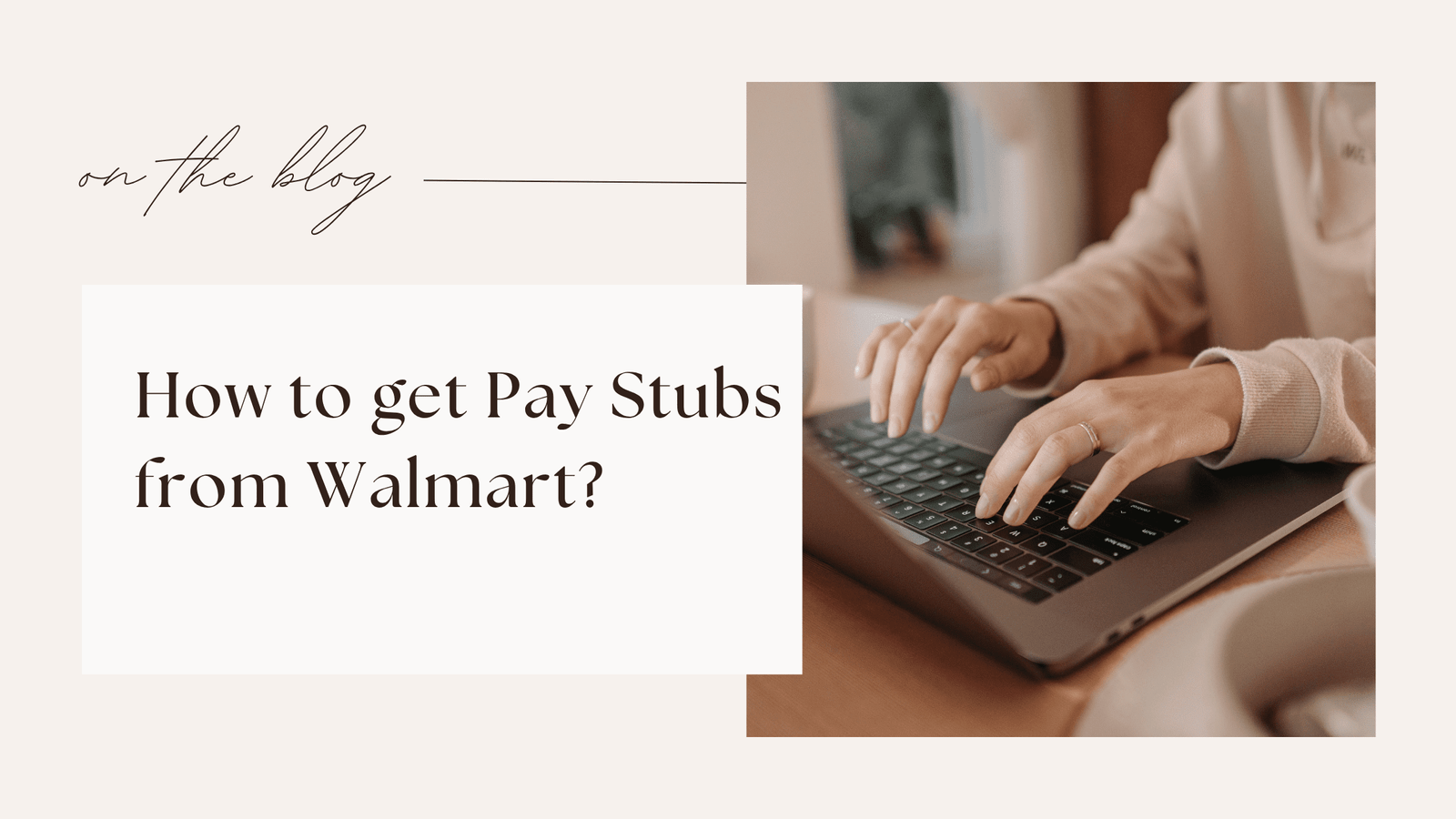
Walmart is one of the largest retail chains, and it has its own Walmart paystub portal and HR departments where employees can easily get their pay stubs. No federal law requires employers to provide pay stubs to their employees, so it is good to know when and how to get them.
You can manage your finances better if you have access to Walmart’s pay stubs, whether you are a former or current employee. These documents give you valuable income, deductions, and tax information. They are an excellent resource for budgeting, tax preparation, and verifying your income.
In this guide, we will learn how to easily and without any hassle get your Walmart paystub from the portal. So, make sure to read it to the end.
What is Walmart?
Walmart is an American multinational retailer that operates hypermarkets, discount department store chains, and grocery stores. It is also present across 23 other countries.
Walmart is well-known for its low prices and extensive selection of products, such as clothing, groceries, and electronics. It is also one of the biggest firms in terms of revenue.
How to Get Pay Stubs From Walmart?
You can get Walmart pay stubs from the Walmart website or the Walmart One home page. Walmart employees can now quickly and easily view Walmart pay stubs and retrieve their pay stubs whenever they need to.
Once you have visited Walmart One’s homepage, employees can choose a link to their pay stubs if they want to. The Walmart homepage lets users view and print their account’s most recent pay.
Employees get access to all the pay stubs they have previously recorded, making it simple, easy, and efficient for them to track their payment history.
How to Get a Printed Copy of a Pay Stub from Walmart?
If you’re a current employee at Walmart and you need to get your hands on your Walmart pay stubs, follow the steps below:
Access Walmart One: You can do this at the Walmart store by going to the office and using one of the office computers.
Register for Walmart One: Log in, and then continue by selecting the Money > Paystub from the Me menu at Walmart and clicking the down arrow.
Once on this page, you can view the pay stubs you have received recently.
Use the search category on the left-hand side of the page that displays your pay stubs to select a different pay stub.
Once you have an appropriate stub open, find the print icon above to the right of the main section of the stub.
Select the printer that connects to your computer from the drop-down menu.
How to Get a Printed Copy of a Pay Stub from the Me@Walmart App?
Each Walmart employee will get access to the Me@Walmart app, which they can download onto their phones. The app is available for download from the App Store and Play Store, which current employees can use.
The app will provide Walmart employees with access to their pay stubs for any pay period. The QR code will be displayed, and you can scan it on your phone to securely access your pay stub details.
How to Get a Printed Copy of a Pay Stub from the HR Department?
If you need access to your pay stubs and do not have online access, you can contact your HR department by phone or in person.
Most Walmart branches have personnel rooms with touch screens where employees can access payroll tools and find employee information through the OneWalmart homepage. You can access your personal pay stubs by clicking on the pay stubs tab.
While using one of those touch screens in a Walmart branch, it is vital to remember to log out once you have access to the information you need. This is to prevent anyone else from gaining access to your personal information.
What Information is on a Walmart Pay Stub?
The information on a Walmart pay stub will be unique to each employee. Everyone will have the most persistent and current information for any given pay period. All pay stubs will include the following information:
- Gross earnings
- Dedications for federal, state, and local taxes, Medicare, and Insurance
- Contributions for retirement or health savings plans
- Starting and ending dates of the pay period
Essential Considerations
Former employees should know about the key points to ensure they obtained Walmart pay stub when needed.
Save During Transition: If you know you’re leaving Walmart, you can save and download your pay stubs and other payroll documents while still having internal access. This will minimize the need for a follow-up later.
Tax Documentation: Use the portal to retrieve essential tax documents such as W-2s or other documents.
Keep Contact Information Updated: Make sure Walmart has your current email address and phone number. This will make account recovery with HR much easier.
Key Takeaways
Once you understand the system, getting your paycheck from Walmart is straightforward. Associates can access their earnings details through the Walmart paystub portal, which provides a clear breakdown of hours worked, deductions, and net pay.
Whether you’re checking online or using the Walmart One platform, it’s important to regularly get Walmart pay stub updates to stay informed about your finances.
Disclaimer: Paystubgeneratorfree is not affiliated with Walmart or its Associates. Walmart brands or logos are trademarked or registered trademarks. The article general guidance for Walmart paystub access. Refer to Walmart official resources and consult HR for specific details.