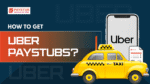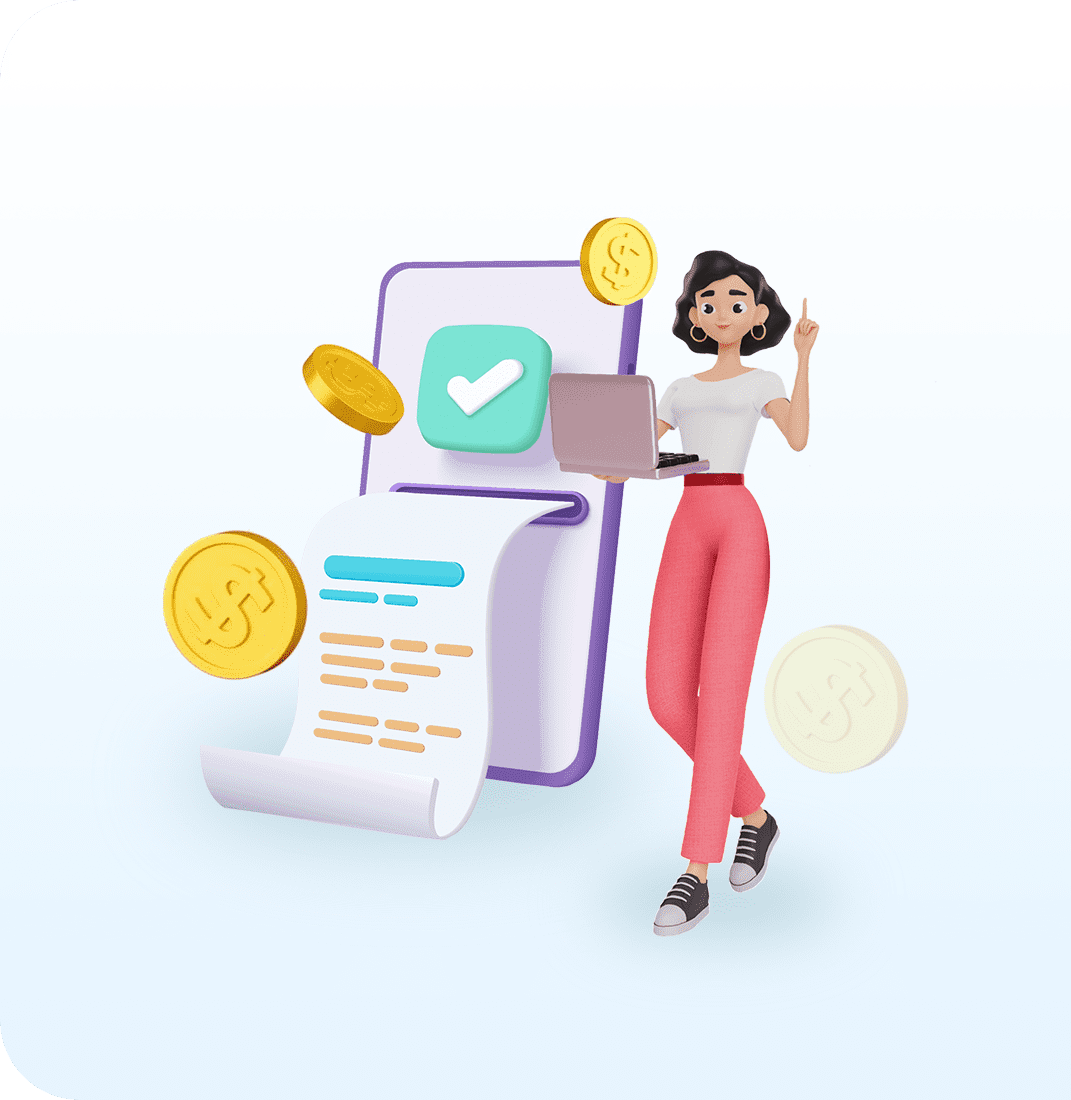Over 33.3 million small businesses in the USA have limited resources. Managing payroll is a critical and time-consuming process; all employees want to be paid on time, and along with all state and federal government rules and regulations, it is a daunting task.
Various techniques are available to make your payroll process rapid, such as online tools, free paycheck creators, or hiring a pay stub provider. You need to decide what to choose.
In this guide, we will discuss payroll and helpful tips for climbing the ladder of success in your payroll system effectively.
What Is Payroll Processing?
Payroll processing is the method employers use to manage and distribute employee compensation, including salaries, wages, bonuses, and deductions, while ensuring compliance with tax laws and regulations. It encompasses the steps from tracking employee hours and attendance to calculating gross pay, withholding taxes, and delivering payments, often through direct deposit.
Employees’ lives rely on timely payments, and as an employer, it is your core responsibility as employer to ensure every employee gets paid on time and accurately. As small business owners, it is difficult with limited time and resources. Luckily, many free paycheck creator tools are available that can simplify things and help you step by step.
How to Run Payroll in a Small Business—Step by Step
As a small business owner, you have to pay all the employees on time and correctly, and following the payroll process correctly will keep you out of all the other troubles. Running payroll in a small business involves several key steps. Here’s a simple breakdown of what goes into running payroll.
Step 1. Track Hours Right
First, as a business owner, you must know how many hours each person worked. Accuracy is key, whether they clock in through an app or write it down. Don’t let guesswork throw you off.
Step 2. Know What You’re Paying
Understand that gross pay means total before taxes, and net pay means take-home after deductions. Mixing the two can be daunting.
Step 3. Calculate pay
Stick to your pay schedule and add extras like overtime or bonuses. If necessary, deduct benefits, retirement contributions, or garnishments.
Step 4. Handle Taxes
Federal, state, Social Security, Medicare—it all adds up. You are on the hook to withhold and send these on time.
Step 5. Pay Employees
Once everything’s in order, send payments through direct deposit or checks. Include clear pay stubs.
Step 6. File and Report
Use the right forms and submit taxes to the IRS and your state. Stay on schedule to avoid penalties.
Step 7. Keep Good Records
Save everything in one place. If the IRS comes knocking, you will be glad you did.
Tips to Create Payroll Faster for Your Small Businesses
To make payroll super fast for small businesses, start by accurately classifying your workers, whether employees, freelancers, or contractors, to avoid a costly burden. You need to double-check all the data to keep things running smoothly.
- Classify Workers Correctly: Accurately distinguish between employees and independent contractors to prevent errors and ensure compliance.
- Automate Tax Processes: Use payroll software or outsource payroll to streamline tax calculations and reduce mistakes.
- Choose Payment Structure: Decide between hourly wages or salaries based on your business model and employee needs.
- Verify Data Entries: Always double-check the payroll information to avoid any errors and incorrect calculation issues
- Use Direct Deposit: Implementing direct deposit can save you time and money by avoiding printing or mailing checks.
- Create a Payroll Schedule: Weekly, biweekly, semimonthly, or monthly payments should be set as a standard payment plan to control cash flow and satisfy employee demands.
- Give electronic pay stubs: Electronic pay stubs reduce paperwork and provide quick access to tax and income information.
- Payroll outsourcing: It allows you to save time and prevent expensive mistakes by hiring payroll specialists to perform complicated jobs.
- Keep Policies Clear: To ensure clarity, create a simple, accessible payroll policy document covering attendance, benefits, and vacation.
How a Paystub Generator Free Can Help
If you are searching for a simple, easy-to-use tool to manage payroll, a Paystub generator free can be the best option. This online tool is designed to get a professional-looking paystub in just a few taps, and no complex software or financial expertise is required.
Classifications
They’re particularly useful for freelancers, small business owners, or anyone handling payroll without a full HR department. Automating much of the calculation and formatting saves time and reduces the risk of costly errors.
Error free
This tool is where a free paycheck creator can be a game-changer. Using these tools, you can produce correct pay stubs without the need for sophisticated software or outside assistance. The system will cover the rest; you must enter the employee’s information, hours worked, and pay rates.
Automated calculations
Free paycheck creator also calculates taxes and deductions automatically, reducing the chance of human error. It lets you add a company logo so your documents look clean and professional. And it is available online; you can access it anytime, anywhere.
Faster workflow
This seamless process simplifies your workload and brings consistency to your payroll operations. Whether you’re paying a part-time employee or managing seasonal staff, the flexibility and ease of a paycheck creator adapts to your needs.
Free Paycheck Creator makes them especially handy for small businesses with limited staff or fluctuating workloads. Instead of reinventing the wheel every payday, you can keep things running smoothly with minimal effort.
Final Thoughts
Running payroll doesn’t have to feel like climbing a mountain with no end in sight. Every small business hits bumps in the road, but having the right tools makes all the difference. A paystubgeneratorfree helps lighten the load, saving you time, reducing errors, and keeping your team paid without a hitch.
FAQs
- What is the best way to do payroll for a small business?
The best way to do payroll for a small business is to use automated payroll software like Paystub Generator Free, which simplifies wage calculations and tax withholdings. Paystub also complies with federal and state regulations. Small businesses can save time and reduce errors by opting for such online tools.
2. What is the best paystub generator for small businesses?
Paystub Generator Free is the best pay stub generator for small businesses in 2025. It offers many amazing features, including unlimited pay stubs, automated tax filings (W-2s, 1099s), and HR tools like benefits administration. It also supports multi-state payroll, which suits budget-conscious startups.
3. How Do I Do Payroll for My LLC?
To do payroll for your LLC, obtain an EIN, register for state tax IDs, collect W-4/W-9 forms, calculate wages and deductions, and pay employees via direct deposit or checks while filing federal (Forms 941, 940) and state taxes; using software like a paystub generator free these steps, ensures compliance, and handles owner compensation rules (e.g., owner’s draw for single-member LLCs), with records kept for three years and an accountant consulted for tax clarity.
4. Can I Do My Payroll for Free?
Yes, you can do your payroll for free using tools like free paycheck creator tool, such as Paystub Generator Free for employees or ExcelPayroll for spreadsheet-based calculations, but these lack advanced automation and support, making them suitable only for tiny teams; manual payroll with free templates is possible but risky due to errors and compliance issues, so consider free trials of paid software like Paystub Generator Free, though affordable paid options are often better for long-term efficiency.