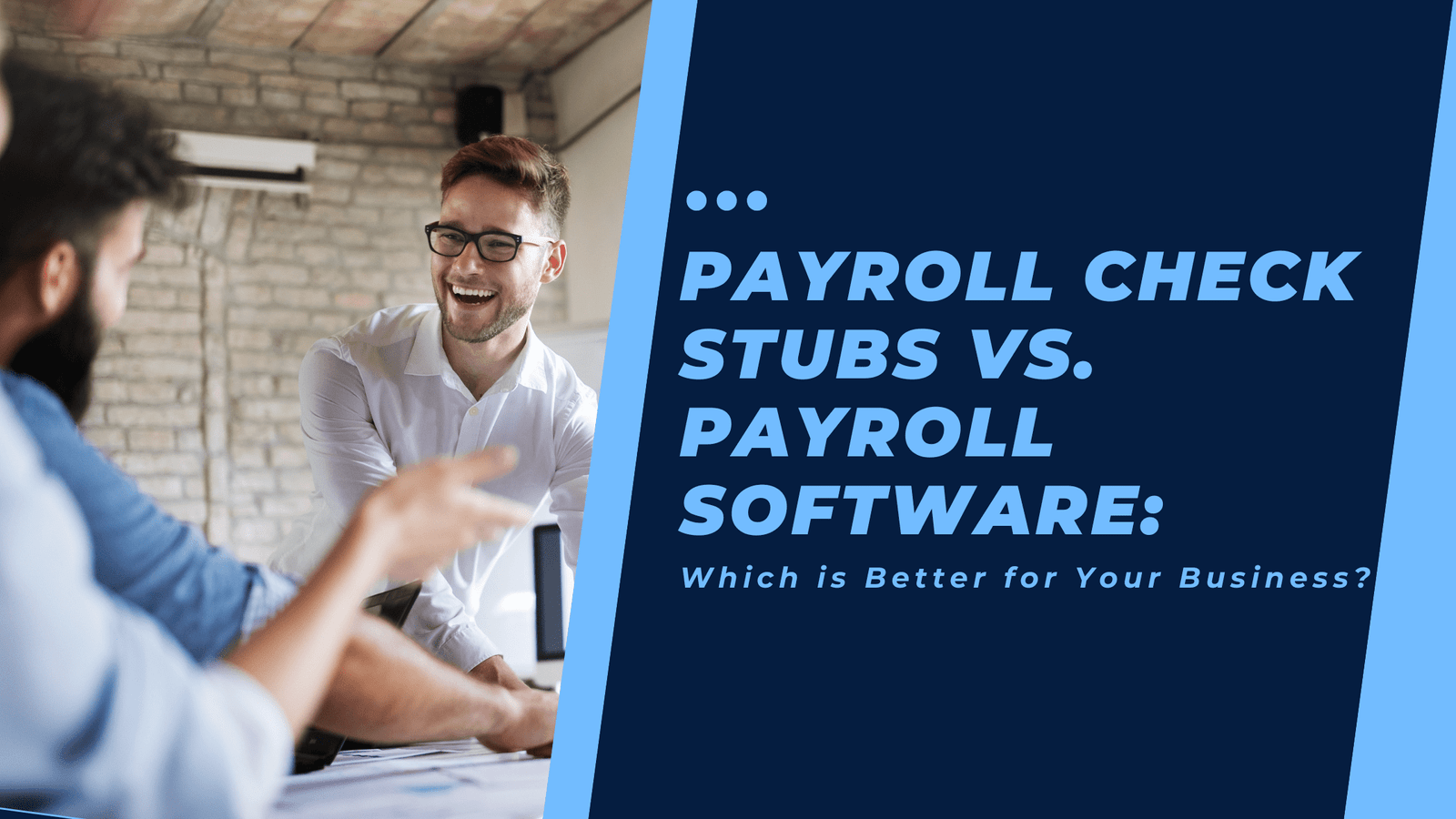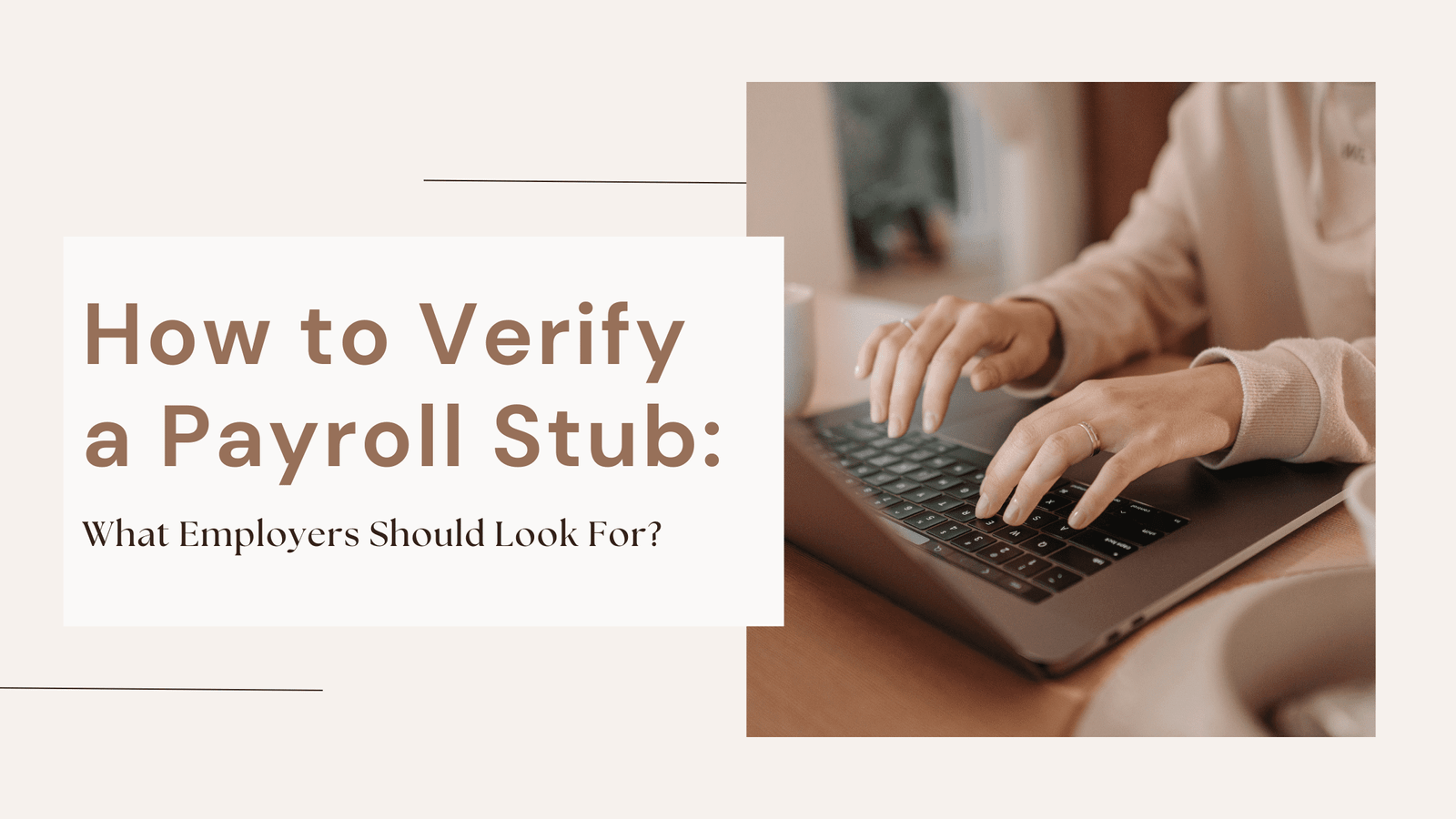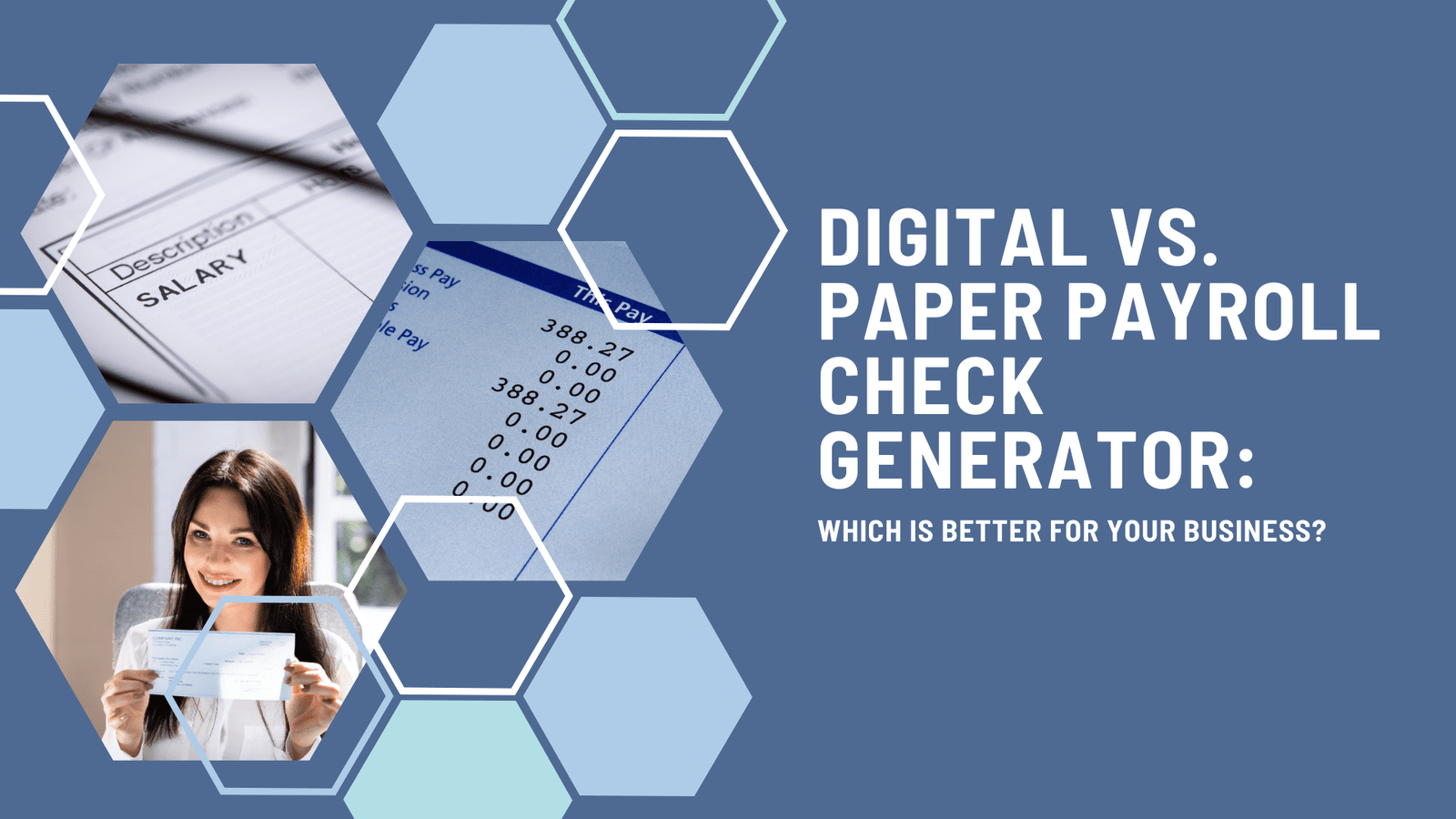Managing payroll effectively is extremely important for small business owners for various reasons, as it directly affects the company’s financial health and employee satisfaction.
This blog will explore the key differences between payroll check stubs and payroll software, comparing their features, cost-effectiveness, ease of use, and suitability for various business scenarios.
What Are Payroll Check Stubs?
Payroll check stubs, often known as pay stubs, are documents provided to employees that showcase their earnings and deductions for a particular pay period. In digital payroll systems, they are generally attached to the paycheck.
With a traditional payroll system, the check stub is a physical record of how an employee’s gross pay is calculated and what deductions have been made before arriving at the net pay.
Benefits of Using an Earnings Statement Generator for Small Businesses
How does Payroll Check Stubs Work?
Below is a step-by-step guide to manual payroll processing, including generating, printing, and distributing pay stubs:
Gather Employee Information:
- Employee name and ID
- Hours worked
- Hourly rate
- Overtime hours and rates
- Deductions
- Additional income
Calculate Gross Pay:
1- For Hourly Employees:
- Multiply the total hours worked by the hourly wage.
- To calculate overtime pay, multiply the overtime hours by overtime rates.
- Add overtime pay to the base hourly wage.
2- For Salaried Employee:
Divide the annual salary by the number of pay periods in a year.
3- Deduct Taxes and Other Deductions:
Types of deductions:
- Federal Income Tax
- State Income Tax
- Social Security and Medicare
- Health insurance, retirement contributions
- Wage garnishment
Calculation:
- Use tax tables to determine the tax amounts
- Subtract the deductions from the gross pay to determine the net pay
4- Generate Pay Stubs:
- Employee Information: Name, ID, and pay period
- Employer Information: Business name and address
- Earnings: Hours worked, hourly rate, gross pay and overtime pay
- Deductions: Detailed list of taxes, benefits, and other deductions
- Net Pay: Amount the employee receives after deductions
- Year-To-Date Totals: Include increasing earnings and deductions
Tools to Create Stubs
- Spreadsheet software
- Templates available online
- Handwritten stub
5- Review for Accuracy:
- Double-check all the calculations for errors. Verify that the gross pay, deductions, and net pay are calculated correctly.
6- Print Your Pay Stubs:
- Use a printer and standard office paper
- Ensure the formatting is clear and professional
7- Distribute Pay Stubs:
- In-Person: Hand them directly employees in envelopes for privacy
- Mail: Send pay stubs to employees’ home address
- Email: Send as a secure PDF attachment
Pros of Payroll Check Stubs:
- Record-Keeping: Provides employees with a detailed record of their earnings deductions and taxes for each pay period. It helps employers maintain accurate financial records for audits, tax filings, and compliance.
- Transparency: Increases employee trust by clearly outlining gross pay, net pay, and other deductions. It reduces disputes about compensation details.
- Legal Compliance: It ensures adherence to labor laws requiring employers to provide employees with pay details. Pay stubs are useful in case of legal disputes as proof of income and deductions.
- Budgeting Assistance: It helps employees manage their finances by providing clear insight into their earnings and deductions.
- Easier Tax Filing: It simplifies year-end tax filings for both employees and employers by providing accurate and consistent records. It also reduces errors and ensures compliance with tax regulations.
Cons of Payroll Check Stubs:
- Risk of Errors: Manual entry errors can lead to incorrect deductions. Mistakes can confuse employees and damage trust.
- Limited Accessibility: Paper pay stubs can be damaged, making it difficult for employees to keep track of their earnings and deductions.
- Security Concerns: If a stub is stolen, sensitive information like Social Security numbers and bank details can be exposed.
- Limited Integration: Payroll check stubs might not integrate with modern accounting software leading to inefficiency.
Why You Need a Customizable Paystub Generator for Your Business?
What Is Payroll Software?
Payroll software is a specialized tool designed to streamline and automate the process of managing employee compensation. It helps businesses calculate payroll wages, manage deductions, ensure compliance with tax laws, and handle other payroll-related activities accurately and efficiently.
Key Functions of Payroll Software:
Salary and Wage Calculation:
Automates the calculation of employee salaries:
- Hourly rates
- Overtime bonuses and incentives
Tax Calculations and Compliance:
Ensures accurate computation of:
- Taxes
- Other statutory deductions such as Medicare or provident fund
- Updates to tax laws to maintain compliance
Direct Deposit and Payment Processing:
Facilities direct bank transfers to employees’ accounts on the scheduled pay dates.
Time Tracking and Payment Processing:
It integrates with the attendance systems to account for:
- Worked hours
- Leave and holiday deductions
- Sick day leaves
Employee Self-Service:
It provides employees access to:
- Their payment history
- Tax forms
- Benefits and deductions
Compliance Reporting:
It generates a report for regulatory requirements such as tax filings or audits.
Benefits and Deductions Management:
Monitors additional benefits such as retirement plans and handles the related deductions.
Analytics and Reporting:
It provides insights into the payroll’s current trends, tax obligations, and budgeting through customizable reports.
How Payroll Software Works?
Payroll software is a digital tool designed to automate and streamline the process of managing employee payments. It ensures accurate calculations, compliance with tax laws, and timely salary distribution.
Configuration:
- Employee Data Entry: This process inserts an employee’s details such as name, address, job position, bank account information, and tax identification number.
- Company Information: It configures the company’s tax obligations, benefits, and other payment-related details.
- Pay Schedule: Set up pay periods.
Data Integration:
- Time Tracking: It integrates timekeeping systems to record hours worked or any leaves taken by the employees.
- Benefit Contributions: Link benefits such as retirement plans.
- Tax Updates: Automatically fetch updated tax regulations for compliance.
Salary Calculation:
- Gross Pay: Based on working hours, overtime, and bonus
- Deductions: Such as taxes, benefits, retirement fund contributions, and loan repayments
- Net Pay: Final amount after deductions are deducted
Compliance and Reporting:
- Tax Filing: Automatically calculates and withholds income tax, social security, and other statutory deductions.
- Compliance Updates: Alert about the regulatory changes to maintain compliance.
- Reports: Generates detailed payroll summary reports, tax statements, and audit trails.
Payment Processing:
- Direct Deposit: Transfers salaries directly to employee’s bank accounts.
- Pay Slips: Generates a detailed pay slip with a breakdown of earnings and deductions.
- Checks: Option to issue physical checks.
Record Keeping:
It maintains detailed records of all payroll activities for further audits, employee references, or legal requirements.
Types of Payroll Software:
Cloud-Based vs. On-Premise Solutions
| Aspects | Cloud-Based | On-Premise |
| Deployment | Hosted on a cloud server | Installed on the local server |
| Accessibility | Can be accessed from anywhere with an internet connection | Limited to office premises |
| Cost | Subscription-based pricing | High upfront costs for software and hardware |
| Updates | Automatic updates and feature rollouts | Manual updates requiring IT resources |
| Scalability | Easily scalable as the business grows | Scaling might require hardware and software upgrades |
| Data Security | Data stored off-site, with encryption by the provider | Full control over data security measures |
| Backup | Automatic backups are typically included | Manual backup setup and execution required |
Key Factors:
- Cloud-Based: If your priority is towards accessibility, scalability, and lower upfront costs, then you should consider choosing cloud-based software.
- On-Premise: If your priority is towards full control over data and robust IT infrastructure.
Full-Service vs. Self-Service Payroll Tools
| Aspects | Full Service | Self-Service |
| Description | The provider manages payroll processing, tax filing, and compliance | Businesses manage payroll in-house using software tools |
| Ideal For | Businesses with limited resources | Businesses with in-house expertise and simple payroll needs |
| Features | Handles salary calculation, tax filings, compliance, and benefits management | Provides tools for payroll processing but relies on users to operate them |
| Ease of Use | It is very easy as most tasks are outsourced | Requires learning and regular input by users |
| Customization | Might have limited customization options | Highly customizable based on the software |
| Time Investment | Minimal time required from the business | Requires regular time and attention |
Key Factors:
- Full-Service: If your priority is to offload payroll responsibilities and focus on core business functions.
- Self-Service: If you have a small team or if you prefer cost-effective solutions with great control.
Pros of Payroll Software:
- Time-saving: It automates repetitive tasks such as calculating salaries, taxes, and deductions. It streamlines payroll processing, reducing the time required for manual work.
- Cost-Effective: Reduces the need to outsource payroll to third-party providers. Lowers administrative costs by saving time and resources.
- Compliance Management: It tracks tax laws, labor regulations, and statutory compliance and automatically updates to reflect legislative changes.
- Data Security: This system protects sensitive employee data with encryption and access controls. It also reduces the risk of data breaches compared to manual systems.
Cons of Payroll Software:
- Costs: Most payroll software has a subscription fee. This can be a huge burden for small businesses, especially if it includes hidden fees for additional features.
- Limited Customization: Some software might lack the flexibility to handle unique payroll requirements such as custom deductions or specific reporting formats.
- Compliance Issues: Though most payroll software offers compliance features, they might not always keep up with the latest tax laws and regulations in some regions.
- Over-Reliance on Automation: Though automation reduces manual effort, over-reliance might lead to overlooking errors such as incorrect tax rates or insert mistakes.
Cost Comparison: Payroll Check Stubs vs. Payroll Software
| Category | Payroll Check Stubs | Payroll Software |
| Upfront Cost | Low | Medium |
| Recurring Cost | Low ($20-50/ month) | Medium to High ($25-$150/ month) |
| Time Invested | High | Low |
| Compliance Risk | High | Low |
| Scalability | Low | High |
When Should You Choose Payroll Check Stubs?
- When Transparency Matters: Payroll check stubs provide employees with a detailed breakdown of their earnings, deductions, and net pay.
- If Employees Are Paid Via Paper Checks: Check stubs are vital when employees receive physical checks as they accompany the payment and provide necessary earning details.
- For Compliance with Labor Laws: Some jurisdictions require employers to provide detailed pay information. Payroll check stubs help to meet these legal requirements.
- When Employees Need Proof of Income: Employees often need check stubs for personal financial matters such as applying for loans.
- For Record-Keeping: Check stubs serve as the official record of payroll transactions for both employers and employees and can help resolve disputes.
- If You’re Transitioning From Manual to Digital Systems: If you’re transitioning to digital payroll systems, a check stub can be a practical step to ease the transition for employees who are familiar with paper-based records.
When Should You Invest in Payroll Software?
Investing in payroll software is a vital document for businesses, as it can significantly impact efficiency, compliance, and employee satisfaction.
Below are the key indicators to invest in payroll software:
- Increased Employee Count: If your company has grown beyond a few employees, manual payroll management becomes time-consuming and error-prone.
- Complex Payroll Requirements: If your business has multiple payment structures and employee classifications or needs to manage overtime, benefits, and bonuses, payroll software simplifies this process.
- Frequent Errors in Payroll: Errors in payroll processing can lead to compliance issues and penalties. Payroll Software minimizes these risks by automating calculations and tax deductions.
- Need for Scalability: As your business grows, your payroll needs will become more complex. Investing in reliable payroll software early ensures scalability to handle increased demands.
- Remote or Global Workforce: If you have employees in multiple countries, payroll software can handle region-specific tax laws and regulations, ensuring seamless processing.
- Cost-Benefits Analysis: If the cost of errors, time spent, and compliance risks outweigh the investment in payroll software, it’s time to switch. A modern solution offers affordable options for businesses of all sizes.
Final Decision: Which is Better for Your Business?
Payroll Check Stubs:
Pros:
- Simplicity: This is great for small businesses with a handful of employees. It is easy to issue and maintain records manually.
- Low initial cost: There is no need to invest in software. You can generate check stubs using templates or tools such as Excel.
- Control: You can manage the process directly, ensuring all details meet your specific needs.
Cons:
- Time-Consuming: Manual calculations and record-keeping are labor-intensive.
- Error-Prone: Greater risk of errors in tax calculations, deductions, and compliance.
- Scalability Issues: As your business grows, managing payroll manually becomes increasingly cumbersome.
Payroll Software:
Pros:
- Efficiency: Automates payroll calculations, tax filings, and direct deposits, saving time.
- Accuracy: It reduces errors in calculations and compliance with tax laws.
- Employee Access: Often provides self-service portals for employees to view their paystubs and tax information.
Cons:
- Cost: Initial setup and ongoing subscription fees can be higher than manual methods.
- Depending on technology: A stable internet is required to use the software effectively.
- Learning Curve: This might require training to use the software effectively.
Key Takeaways:
Whether you choose payroll check stubs or payroll software depends on your business’s needs. Payroll check stubs offer simplicity and can be a cost-effective solution for smaller businesses with minimal payroll complexity. However, payroll software provides greater efficiency, accuracy, and scalability, making it the better option for businesses with growing teams or more complex payroll requirements. Investing in payroll software can save time, reduce errors, and help ensure compliance with tax regulations, ultimately supporting your business’s growth and smooth operation.
How to Verify a Payroll Stub: What Employers Should Look For?